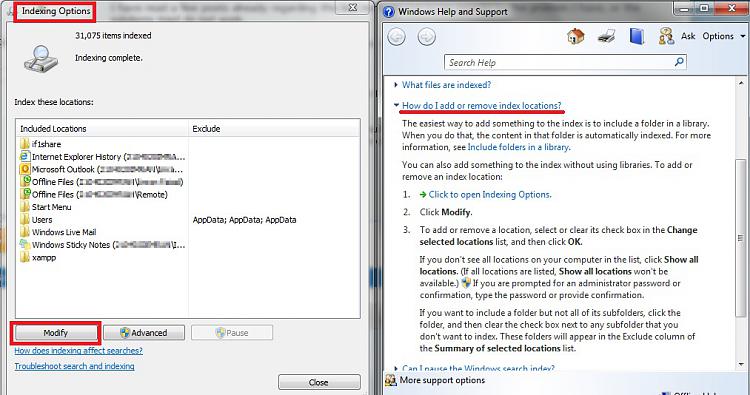New
#1
Problem using search in windows explorer
Hi.
I have read a few posts already regarding this but none appear to be specific to the problem I have, or the solutions tried do not work.
When new, my HDD was partioned (C:&D:) 225gb ea (don't know why, thats how it was new!!)
up until recently, the search function worked fine.
now, the search function still works on C: but not on D:. as C: is mainly programmes and sysfiles i never search it, but D: is where all my stuff is stored.
Mighty frustrating! i haven't intentionally messed about with any of the search settings but i did have a windows update for messenger and live etc recently. might be coincedence, but it kinda ties in with the time scale.
help me obi-wan-kenobi's, your my only hope!


 Quote
Quote