New
#1
Windows folder is 365 GB
So I ran a file folder program today to see what folders are at what size and it says my Windows folder is 365 gb. I'm no computer genius, but this seems very odd to me. The files that contain the most stuff are named the following:
Any idea of what these would be and if I could delete them??
Thanks for any help!
Mickie

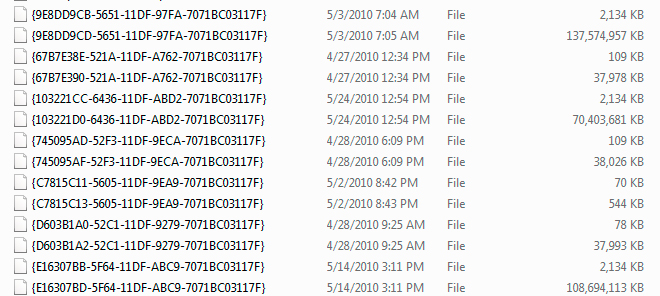

 Quote
Quote