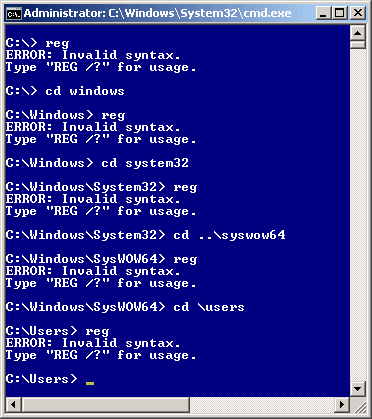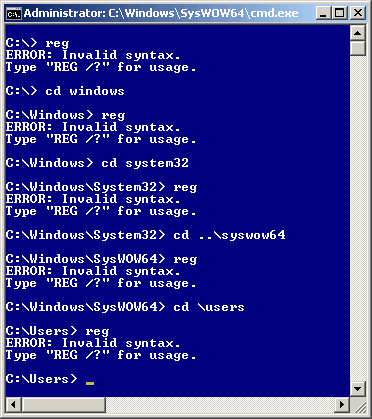New
#31
Yes, as far as I could tell. REG seemed ti be the only problem. I have no specific information as to why "cleaning up" the PATH would "free up" REG but leave everything else unaffected (positively or negatively) Oh, well...
In any event, now everything works OK (as far as I can tell) (and until something else goes wrong - <g>).


 Quote
Quote