New
#11
Am I wrong, or are you referring to Snap?
Check this link and let me know...
Aero Snap - Turn On or Off
Last edited by Brink; 19 May 2012 at 20:41. Reason: replaced link with one from here for the same
Am I wrong, or are you referring to Snap?
Check this link and let me know...
Aero Snap - Turn On or Off
Last edited by Brink; 19 May 2012 at 20:41. Reason: replaced link with one from here for the same
That may be it. I don't use the Aero feature. I'm old school and use Classic Shell.
I like the feature which helps you arrange the windows by dragging them all the way to the side of the screen. That's not what I'm talking about.
Just to see if it was related to the feature I'm describing, I turned on the "Prevent windows from being automatically arranged when moved to the edge of the screen", but the feature I want to disable still worked. So it's not Snap.
Last edited by Brink; 19 May 2012 at 20:41. Reason: replaced link with one from here for the same
The new control panel is a pain to navigate. I opened it and searched on Lenovo. There was nothing there which looked like a window arrangement feature. There was only Lenovo Power Controls, Airbag Protection (even though I have an SSD), Internet Connection, Fingerprint Reader, Health and Diagnostics and Update and Drivers.
I think this is part of the Nvidia display driver, at least on my Lenovo laptop. It is also possible that this is a Lenovo add-on or customized display driver. The setting is somewhat obscurely located on the "On Screen Display" tab of the "Advanced" settings in the display properties. A check box labeled "Enable Auto Scroll function" controls whether the windows automatically move back onto the screen when you float the mouse over them. (See image below.)
It took me a while to find this. I've been searching the Internet off and on for months for this, but just happened to find it on my own one day.
I hope this helps.
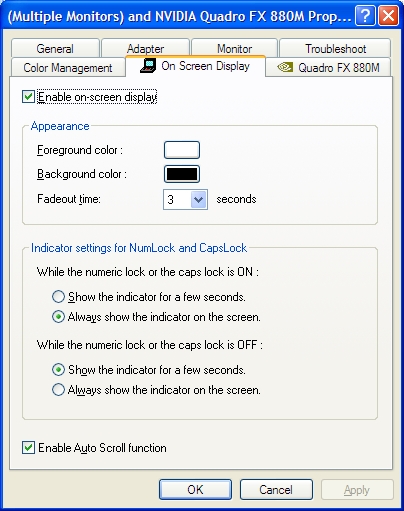
sponseld, thanks so much for registering and answering (because I really hate this "feature").
For (mine and others') future reference: In Control Panel, search for "Display" - click Adjust resolution -- Advanced Settings -- On Screen Display, then uncheck "Enable Auto Scroll function".
Last edited by StupidUser; 24 Dec 2012 at 18:05.
good solve,
just to add you said in an earlier post stupiduser that you had changed the center scroll wheel button to operate as a single click to save you double clicking, im pretty sure that is an available option for the left mouse click already.
then you can have your middle wheel click for something else
Thanks, booh. I currently use the left button for left click and right button for right click and the center button for double click. I could reassign the left button to be a double click, and the middle button to auto scroll, but then I'd have to use the left button for right click which, over time, is sure to confuse me and have me driving into a pond when the "GPS lady" tells me to "turn left in... 50... feet".
An old thread (which I keep posting in!). But I notice that I still can't move Windows' windows off the top of the screen without Windows automatically moving the window down (got that?). Anyone know how to turn that off?
Thanks for finding the place to control this feature!
I'm desperate to get this functionality on my home desktop which obviously does not have the thinkpad "On screen display" control panel in video settings, which contains that checkbox.
I guess this probably means i am SOL there and have to look for some other third-party tool to do this. I hope if anybody finds such a program that you will kindly post a link to it here.
@StupidUser, As far as I can tell that is a thing that windows 7 forces, I would like to know if it's possible to shift a window upward so that we can squeeze out more real estate as well (not that I need it at home with my 27" screens, but still).