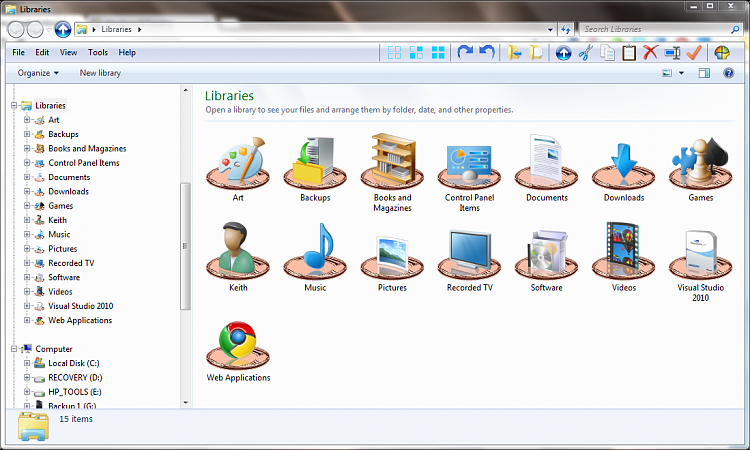New
#1
under the hood of Win7 libraries
I'm looking for someone who understands what happens under the hood. After reading numerous articles on the Win7 libraries, I think I understand what happens under the hood. I would like to receive confirmation or correction of my perception of the details. I am not 100% sure I have the jargon right; so please correct that also if necessary.
If I connect the dots right, the libraries are pointers to the folders included the library. The actual files are located elsewhere: my documents, my pictures, etc. This saves HDD space by eliminating the need to create copies of the folders. Modifications to the folders/files in a library also modifies the source folder/file. Deleting a library or any of its files does not alter the source files. However, deleting the source files will remove the file from both the library and its source location.
Am I missing anything here? Is there anything else which is important for me to know?
Thanks for your replies.
drpepper


 Quote
Quote