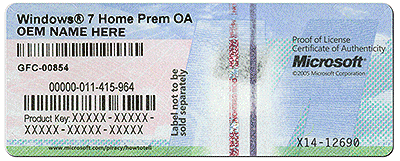New
#1
SP1 Will Not Install. Why ?
Hello,
Installed a new HD. 1 TB SATA, Western Digital
Reinstalled Windows, etc. from 3 HP Restore Disks I made when I got the PC, about 3 yrs ago. Running the 64 bit vers. of W7.
With the exception of one program, and a bunch of the Windows stuff like Windows Update, some Windows troubleshooters, etc., everything else seems to work just fine.
Though that it would be a good idea to install SP1.
Hoping that this might correct some of the Windows help and update rograms.
I don't really require them, but would be nice.
Anyway, SP1 would not install.
Error Msg. says : Catastrophic Failure Error: E_Unexpected (0X 8000ffff)
Also tried running, as they suggested, their System Update Readiness Tool.
This also would not run.
Anti Virus stuff was off.
Anyone have any ideas as to whey these 2 programs would not run; particularly why SP1 would not install ?
Thanks,
Bob


 Quote
Quote