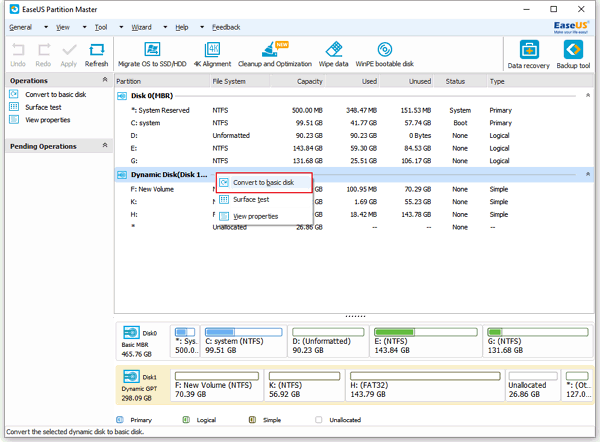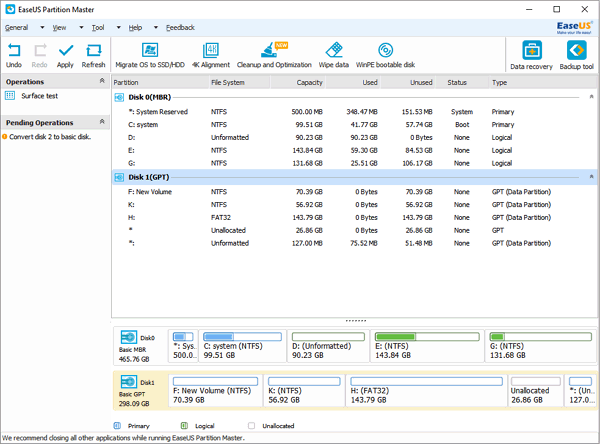New
#1
Dynamic Disk conversion help (HxD hex editer shows 01C2 is a 0??)
Hi i have recently accidently converted my disk from basic to dynamic. I realised that doing this is bad because it does not allow me to install other operating systems on other partitions. After browsing google for a couple days i came across that you can change your disk by using a hex editer called HxD. I thought this was great so i downloaded HxD. I continued to the next step "Go to the offset 01C2 and change to a 7" here there should be a 47 (Dynamic disk)...... It was a zero (0).
Yeah i just wanted some help......

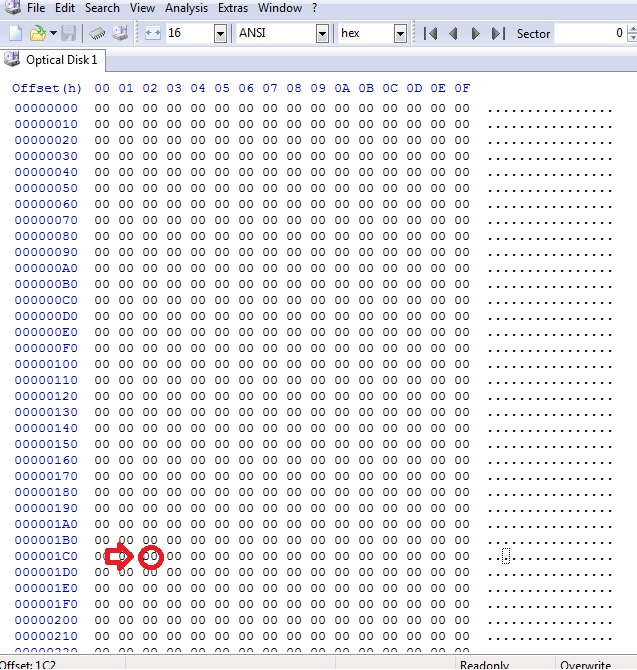

 Quote
Quote