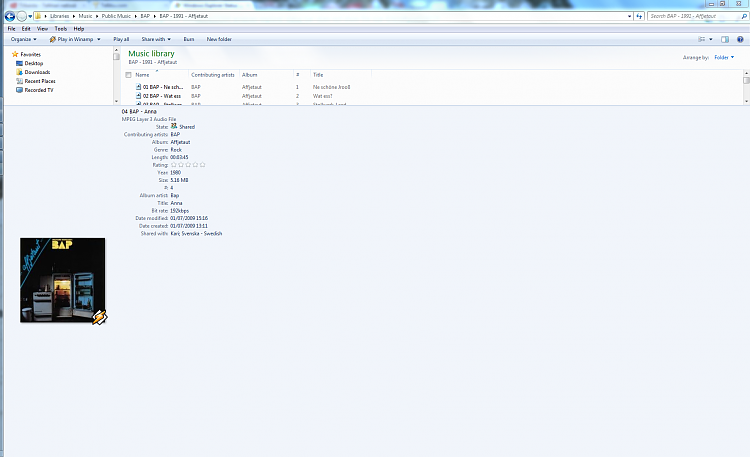New
#71
Windows Explorer Status Bar: does not show file size
-
-
-
New #73
-
-
New #75
is there a registry hack to show always "more details"?
-
New #76
Came here to mention Classic Shell but it already has been!
I love it. And looking at the project it has some great ideas to be added in the future. The discovery of this is what pushed me to finally switch to Windows 7.
Brought back options that should have been left as options... and gives more options itself! Awesome
-
New #77
FINALLY!! A large group of people with the same complaint as mine. I'm usually "the only one using that". Things like this are my biggest problems with MS updated programs and OS. They get rid of stuff that worked really well and was really useful, and replace it with fluff. Power-Users get left behind when they try to provide more bling for those that are easily distracted by shiny objects. I don't mind them hiding things and requiring a registry setting change to get them back, but when they just decide that nobody needs it anymore is what bothers me.
Thanks to OP of the Classic Shell - will definitely be giving that a shot.
-
New #78
This seems quite odd. There has to be some sort of programming telling it to stop calculating file size after 16 items are selected. It seems really odd that this can't be a simple registry modification to make it say 10 files or 50 files. Surprised no one has found a work around for this one yet. And I'm not sure why Microsoft did it (I guess, it does take time and resources to make those calculations, and selecting more than 16 may be a small workout for an older system... but still). I don't want to install a complete shell replacement to just get this one feature back. It's a bit ridiculous.
-
New #79
Can anyone please help me?
I opened the dialog box titled "Folder Options" at
My Computer > Organize > Folder and search options
But there is no "Show preview and filters" item there. I checked all three tabs in the dialog window. Can anyone tell me where is this "Show preview and filters" setting?
-
New #80
Related Discussions


 Quote
Quote
 in any folder, just click Organize / Layout / Details Pane (toggle). You can resize that bar to about 60 pixels, which is ok, as it displays far more info than the old status bar. Cheers! :)
in any folder, just click Organize / Layout / Details Pane (toggle). You can resize that bar to about 60 pixels, which is ok, as it displays far more info than the old status bar. Cheers! :)