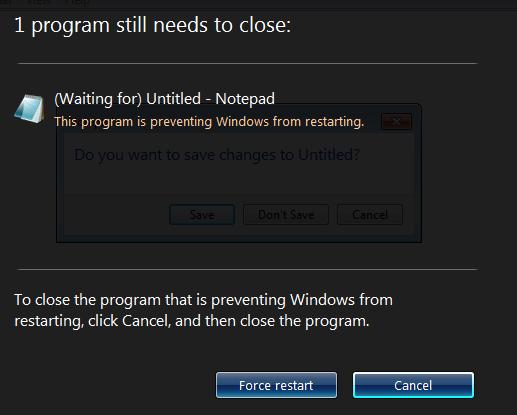New
#1
All apps closing down overnight when pc is in sleep.
Hi
I work on my pc until late at night so have several programs open plus firefox with numerous tabs. I go to bed, the pc goes to sleep, but when i come down in the morning all my programs have closed. All I see is my desktop. No error messages (as pps have mentioned). The pc come out of sleep but its like its restarted itself at some point in the night.
Its rather annoying as I will have all the programs set up ready to start work again in the morning and wont have bookmarked all the browser tabsbut everything has disappeared.
It doesnt happen every night.
Thanks.


 Quote
Quote