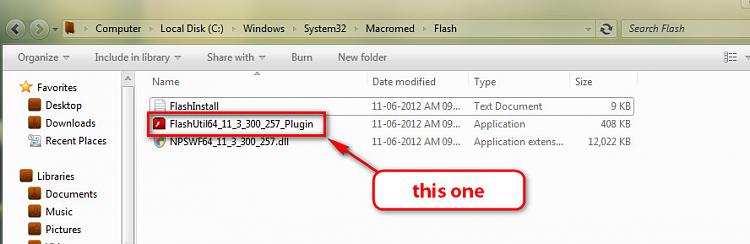New
#1
Having a issue with (OPEN WITH) option
Well i dont remeber right clicking my .swf file to have it to open with another file as you can see in the picture note pad ..etc...
How do i revert this back so the .swf file is just plain white file ??
instead of the icon it has now ?
i hope it makes sense to you ..
Last edited by ohsocute69; 19 Jun 2012 at 19:11.


 Quote
Quote