New
#1
Forgot Administrator password, need help to recover...
Hi, I have a Windows 7 Starter (SAMSUNG)
I created an administrator account about 2 years ago when I first got my laptop at Future Shop.
I have not used this laptop much as I lost it, and I found it about a week ago down deep in my closet.
I was trying to download a program and since I didn't remember my password, I used my daughter's account which I am on now.
I've tried finding out ways to figure out the password or reset it, but most of the options require a disk, which I can't do because my laptop doesn't have a place for it... the other options are to download a program which also require administrator password, AND a disk.
Could anyone help me figure out how to get my password reset?
Thanks a bunch!
PS... sorry if this is in the wrong place, I'm new here :)

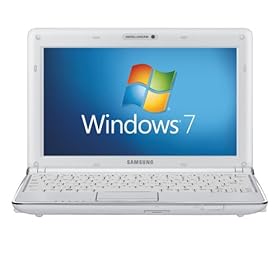

 Quote
Quote