New
#1
Region and Language
Hi everyone. I encountered a problem with Keyboards and Languages. I think I unintentionally deleted a keyboard setting. Is there any way of returning it? Here's a screenshot:
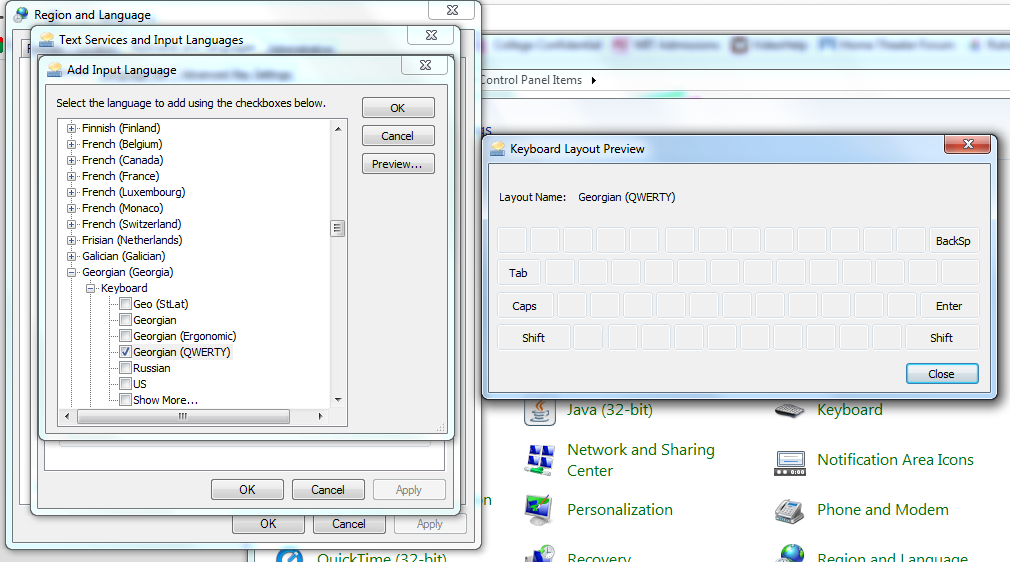
Hi everyone. I encountered a problem with Keyboards and Languages. I think I unintentionally deleted a keyboard setting. Is there any way of returning it? Here's a screenshot:
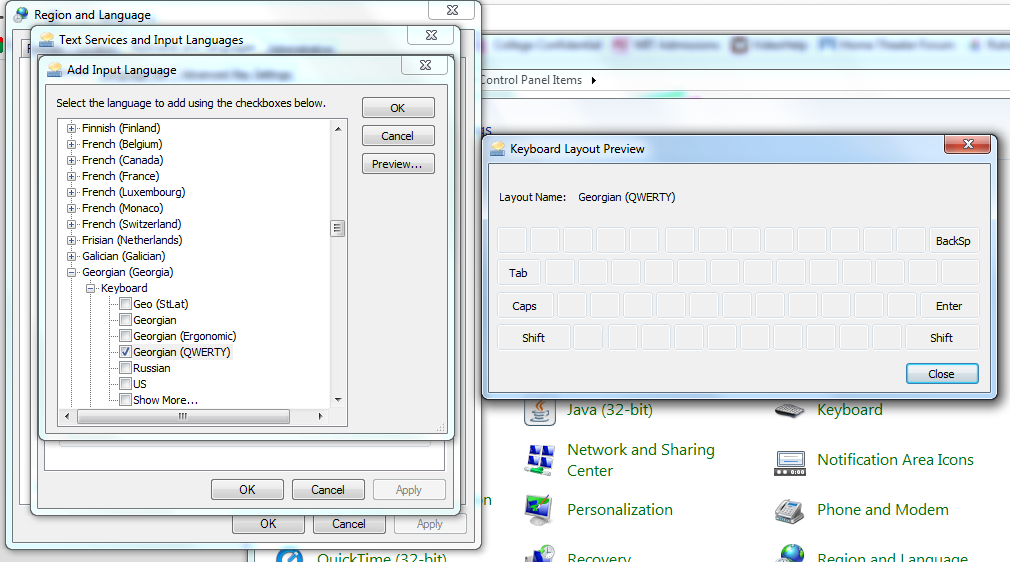
Hello Taro, and welcome to Seven Forums.
Is the language listed to be able to add the keyboard input language back like in the tutorial below? You may need to check the Show More... box to see it if it's not listed.
Keyboard Input Language - Add or Remove
Taro,
You could try running a SFC /SCANNOW command to try and fix any corrupted system file that may be responsible. If that doesn't help, then you could also do a system restore using a restore point (if available) dated before this happened to fix it.
Due to several reasons, I don't want to run Sustem Restore. Any other solutions?