New
#1
Re-size Services Window Problems
Hello all.
Every time I try to drag the services window larger or smaller I get a "Display driver stopped responded and has recovered"; the monitor blacks out for a few seconds and then comes back unless I try to re-size the window again. It happens on either monitor; whether there is anything else open on that monitor or not. I re-size windows all the time and this is the first time I have had this happen. Is anyone else experiencing this error?
I would like to hear if others are having this same issue. Thanks!
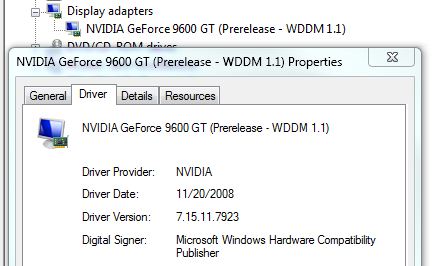
LaterTed

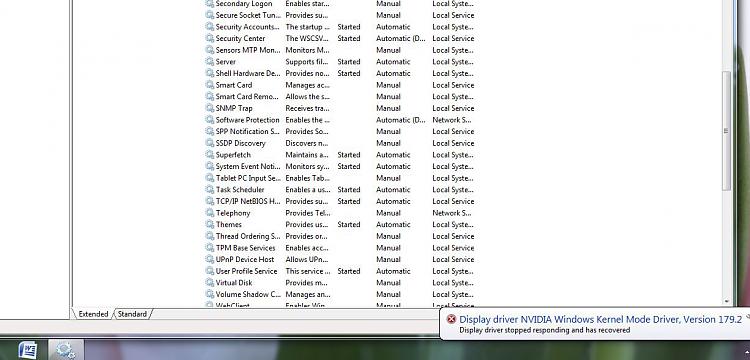

 Quote
Quote