New
#1
LOW Recovery Disk Space (Drive D) After Windows 7 Installation
I bought a Dell Inspiron 1545 used with Windows Vista on it. My school offers free Windows software downloads for students so I decided to upgrade to Windows 7 32bit. The download went smoothly, however, the computer is slow now and I get a message that says low space on recovery drive 0mb available. I used disk clean and removed old system files, windows.old and previous restore points but that barely put a dent in it. When I start my computer the Windows 7 is on a different partition and I can still see Windows Vista, I would also like to delete the Vista partition. Maybe that is why I am having a problem. I do not know much about computer so any help is appreciated. I've attached a screen shot. Thanks.
Last edited by akarimian; 22 Jun 2012 at 16:46. Reason: added snapshot from disk managment

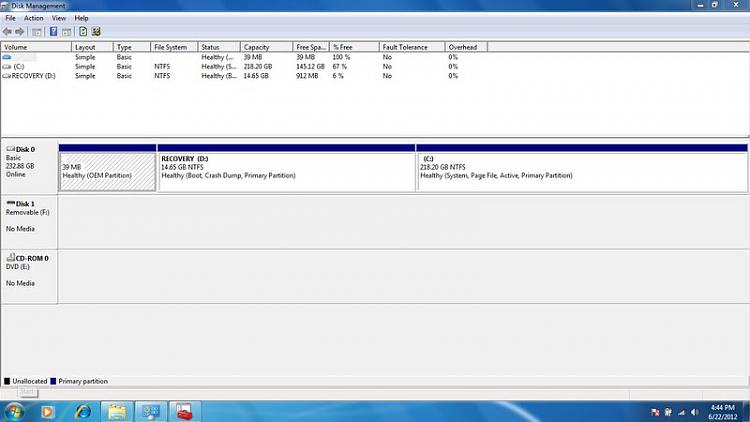
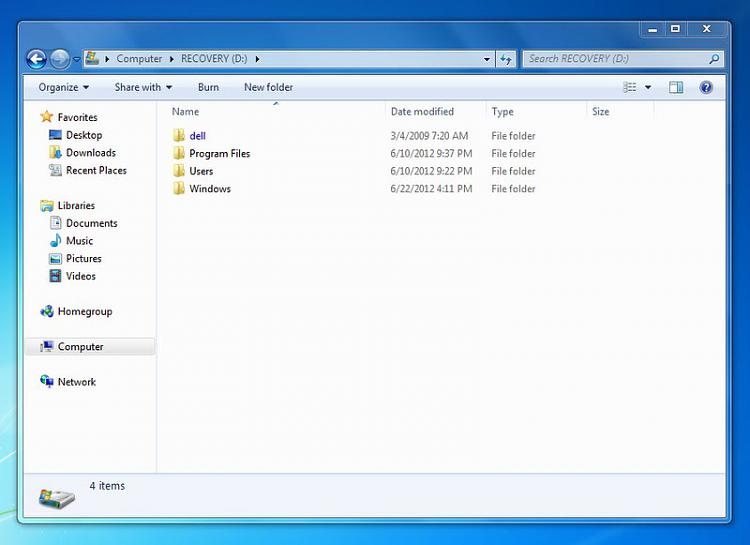

 Quote
Quote