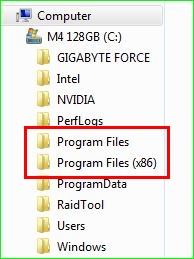New
#1
Win 64 bit after reinstall/reformat now 32 bit (x86)
It seems as if after my reformat/reinstallation of windows 7 that some how my 64 bit cd/system installed as a 32 bit system. It still says its a 64 bit system though.
It also used to let me get 1080p resolution before reformat, now its something like 1600x1200.


 Quote
Quote