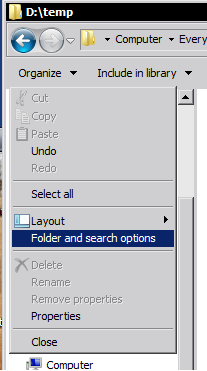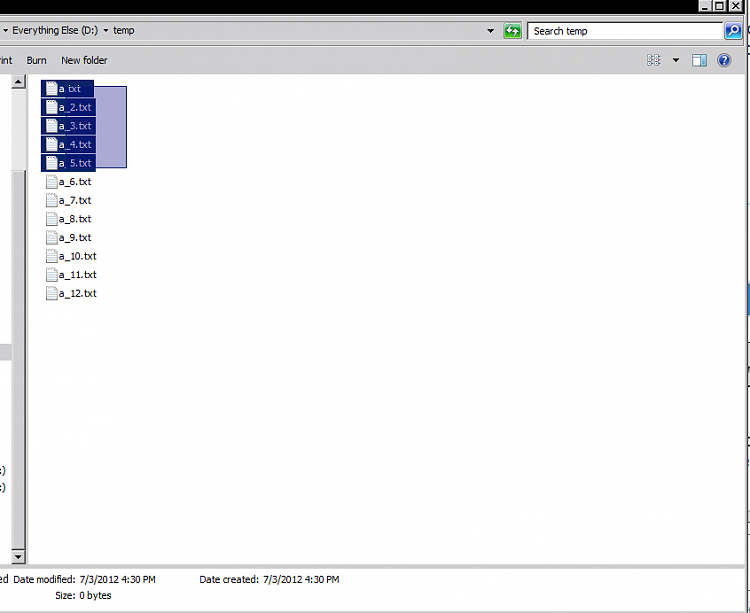New
#1
Deleating or moving multiple files
I'm sure this will be a simple problem for most of you, but I'd love to learn how to do it !! Lets say that I open the My Documents file on my computer. There's hundreds of files, and I want to move or delete 40 of them. How do I do that without doing it 1 by 1 ?? Now, I right click the file and choose either delete or move to, and do it like that. But -- there HAS to be a way that I can choose all the files, and do them all at once !! If I'm, doing them all, that's simple to do. I click on select all and do that, but how do I do it if I'm not doing them all !! Thanks !!


 Quote
Quote