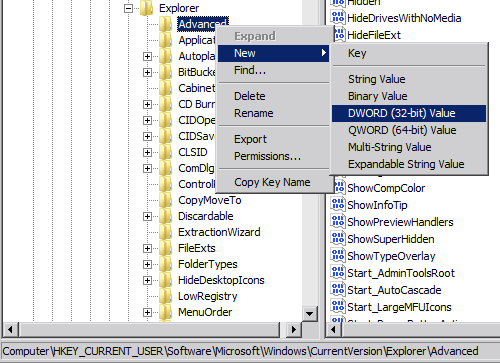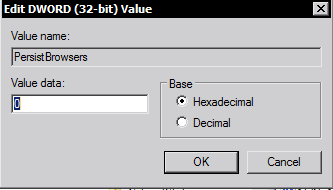New
#1
My Documents always open on Desktop when users log
My Documents is always open on the Desktop when users log on.
This just started a few days ago. It is coincident with some issues we had with FSecure not running properly that was discovered to be caused by a missing Base Filter Engine. That was repaired,I now have a new antivirus package(bitdefender) on tryout. I have looked in msconfig and cannot see anything there. I have looked in All Programs/Startup as well.


 Quote
Quote