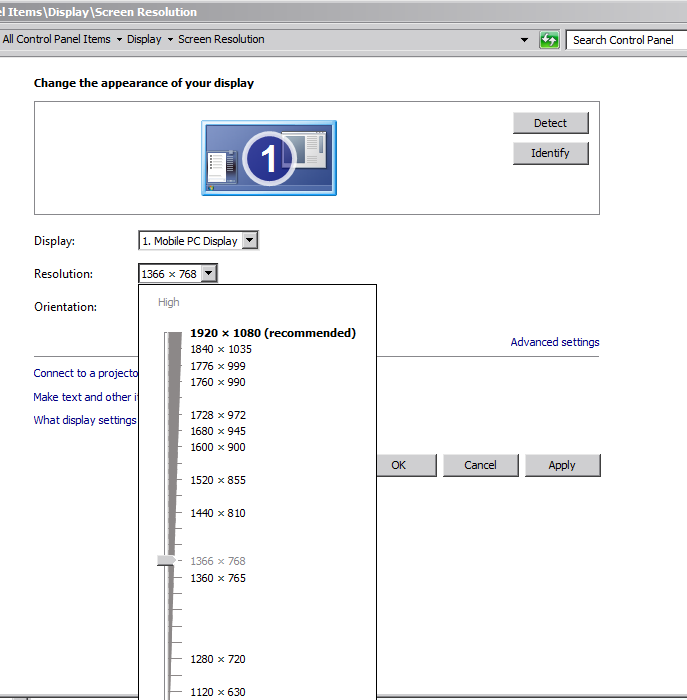New
#1
My Monitor is only using the very middle of my screen how do I fix?
I pretty much said it in the title. However my screen is not full only the middle part has picture the rest is black. I have been in the control panel played with some stuff there, I do find it wierd that it looks as though the laptop thinks I have multiple screens but I do not. Please help this is really irritating.


 Quote
Quote