New
#81
bcd/bcdedit problems and others after Acronis DD11
-
-
New #82
When I create a manual restore point it says it was created successfully. But if I close restore window, reopen, it says Current Usage: 0 bytes(no restore points)and CCleaner system restore tab is also empty. How can we troubleshoot this now?
And everytime I try to create a Restore I get 2 errors in Event Viewer
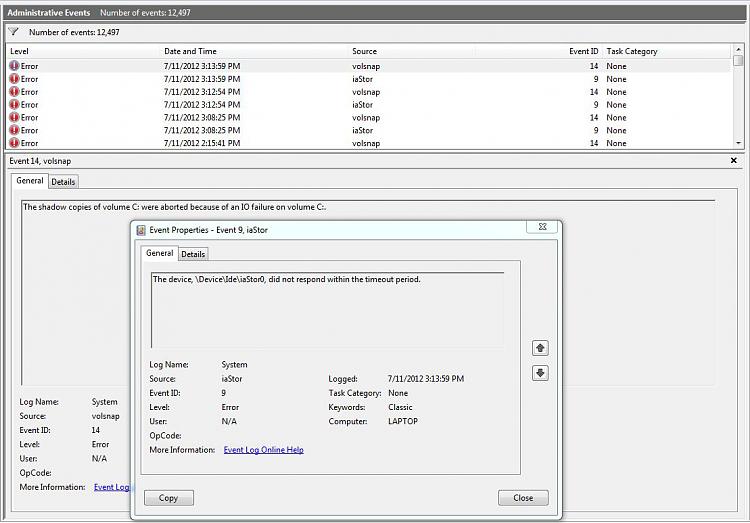
I already clicked turn Off/On System Protection, but it didn't fix it.
Also tried this for info.

-
New #83
I was surprised it took a full day for new issues to crop up since you only patched the boot problem and didn't fix what is clearly deeper corruption.
This is because you have evident corruption that requires the automated approaches - starting with Startup Repair x3, then Repair Install, likely even a possible Clean Reinstall following the best practices to install and maintain it perfectly.
-
New #84
If anyone has any ideas other then offering for me to try a "Repair" or "Clean" Install, I would appreciate it. Thanks
-
New #85
With a volsnap error like that, you might have bad sectors - try running checkdisk with /r switch.
If it reports any probs - you may find the manufacturer utility can hide them - seatools for dos is pretty good http://www.seagate.com/support/downloads/
Or you might as well run seatools first - save a bit of time.
-
New #86
I ran chkdsk /r again, no errors, but last week there were errors that were fixed- 180 KB in bad sectors. The errors were on my Crucial M4 SSD, which is like 3 weeks old.
I still have no idea what this SFC error means...
CSI 000002dc [SR] Cannot verify component files for Microsoft-Windows-IE-JScriptDebugUI, Version = 9.4.8112.16446, pA = PROCESSOR_ARCHITECTURE_INTEL (0), Culture neutral, VersionScope = 1 nonSxS, PublicKeyToken = {l:8 b:31bf3856ad364e35}, Type neutral, TypeName neutral, PublicKey neutral, manifest is damaged (FALSE)
-
New #87
Use regscanner to check for snapman entries in HKLM
RegScanner: Alternative to RegEdit find/search/scan of Windows
-
New #88
snapman, what...how? And I can't use regedit to do this?
-
New #89
You could use regedit find function - but it is very slow and only finds one at a time.
Regscanner is vastly superior.
You are searching for the word snapman
It is the acronis driver - might be filters still left in the system hive.
-
Related Discussions


 Quote
Quote