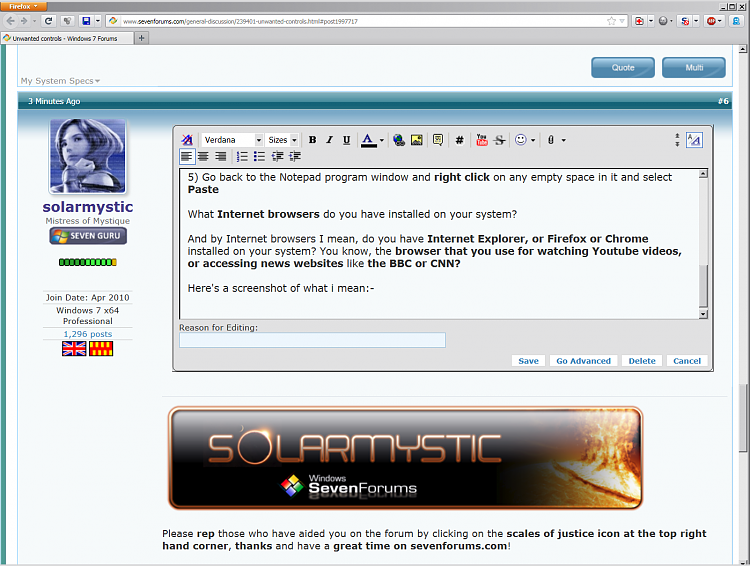New
#1
Unwanted controls
When I try to open a link to a safe company a screen appears to say it wont open it because of restrictions on my computer. I never put any restrictions on so can anyone tell me what is happening and how to sort it please?
RonBin79


 Quote
Quote