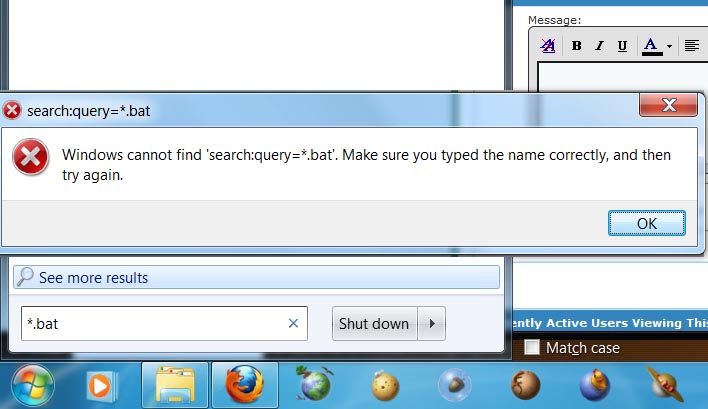New
#21
exefile: runas and runasuser subkeys were wrong! runasuser was "visible" and it shouldn't (only with shift rightclick it should be visible). also runasuser subkey wasn't deletegated to another key, thats why it had the name runasuser in rightclickmenu.
All is fine now as far as exefile is concerned (and shortcuts to exe files).
check bat,cmd,msi as well please!!
Don't know what happened and what caused it. All problems solved as far as you can see?
I think I made your day!


 Quote
Quote