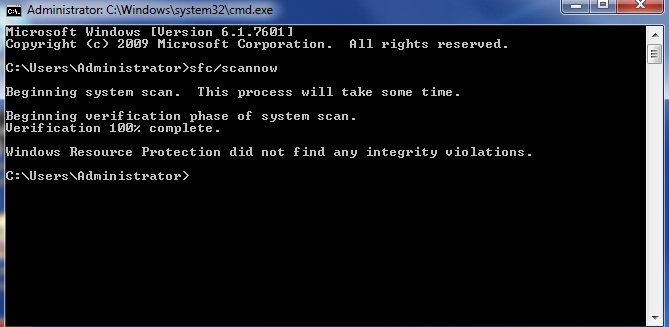New
#1
Windows 7, multiple UAC problems
Hi,
I've been facing some problems with UAC for over a year. I tried solving it myself initially but failed. So I ignored the problem for a year as it didn't bother me too much, but need to get it solved now as it has come in the way of my work.
I'm using Windows 7 Ultimate x64 SP1 on a Dell Precision T3500 Workstation.
Everything was working great until one day I noticed something had changed when I right clicked on any shortcut icon:
The shield icon next to the "Run as administrator" option was missing and there was a new option there called "runasuser".
When I click on either option, I get this message:
I tried doing a system restore but it failed and on restart I got a similar message. System restore never worked after that. Also have trouble installing some applications and running some programs like team viewer or time trackers.
I'm also unable to change UAC settings here:
I can move the slider but nothing happens when I click the OK button. And the slider is back to where it was when I close and open the window again. But I was able to get around this using the program TweakUAC.
The resource monitor button in the task manager does nothing when clicked:
When I right click on a shortcut and clicked on Advanced properties, the options are always disabled. Even when I am on an Administrator user account.
These are the problems I noticed and appear to persist whether I am on a Standard user account or Administrator account. I believe they are all linked? I tried searching everywhere but was unable to get much info on this problem. It will really be great if somebody can let me know what's going on and what I should do.
Thanks in advance!

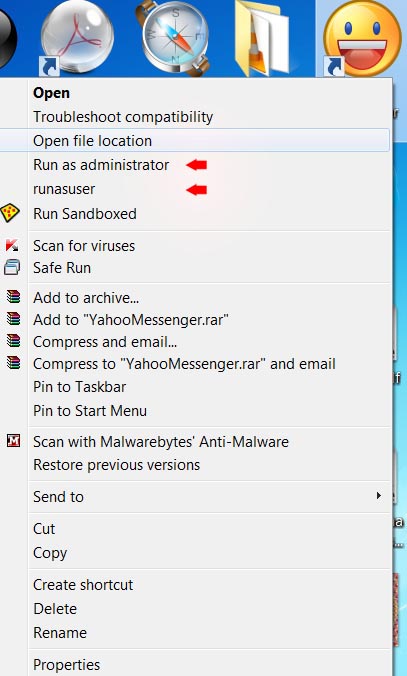
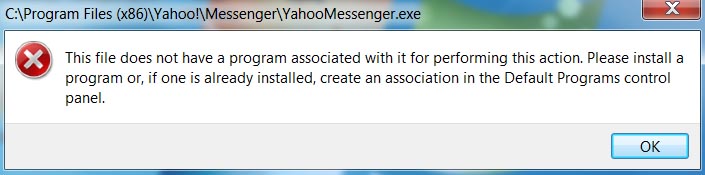
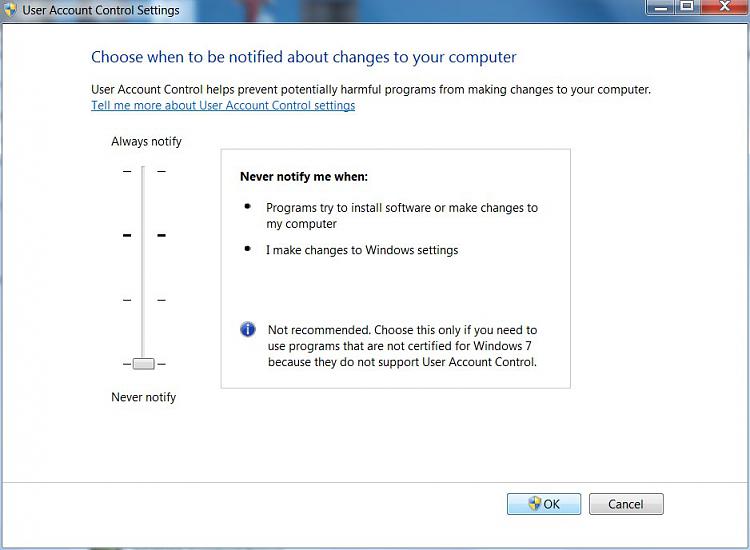
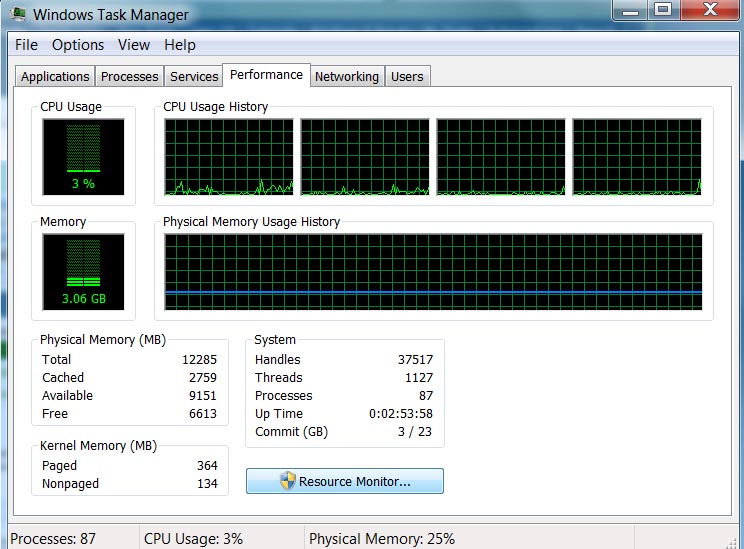
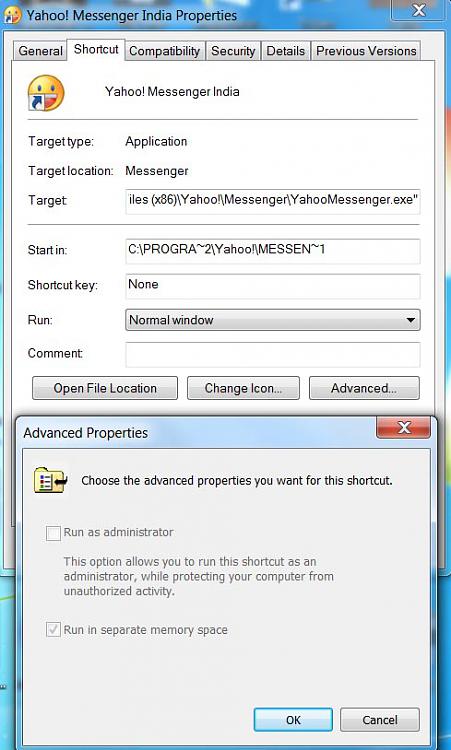

 Quote
Quote