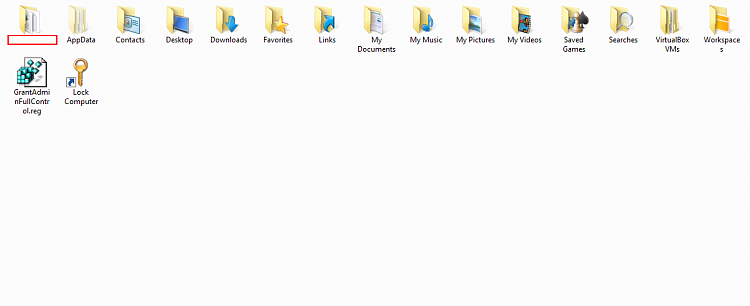New
#1
Folder Name after period is gone
My folders with period (.) on its name will lost the folder name after the period. But the folder name itself doesn't change
Sometime after reboot the problem is gone but will back after some time
Example:
Note the Type and the name. They should be "NokiaCooker_2.9" and "NaviFirm+ 1.7"
In file inside the folder properties, the location shows the right path, but in folder path not (when in edit mode however, it shows the right path until I press enter to exit edit mode)
same with above
Thanks.
Sorry for bad English and explanation


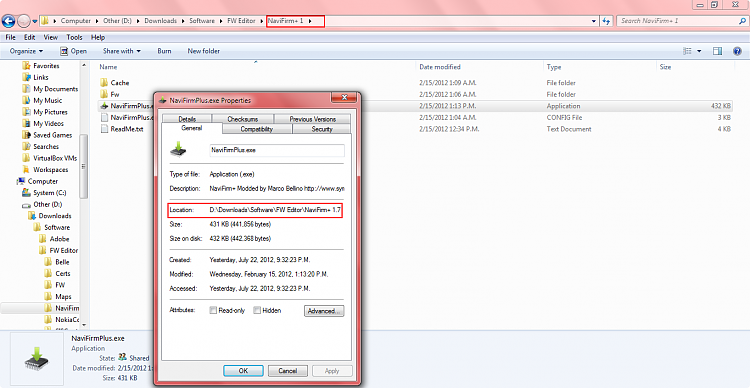


 Quote
Quote