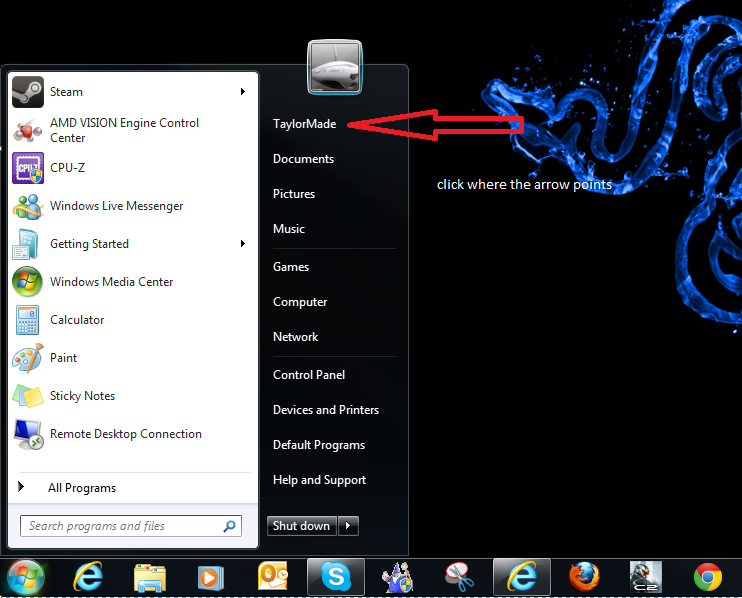New
#1
Where is the standard 'Downloads' folder supposed to be located?
All of a sudden my system is experiencing some confusion. I have two 'Downloads' folders. Their actual locations are:
C:\Users\Carson\Downloads
and
C:\Users\Carson\Desktop\Downloads
And I see both of them in Windows Explorer under Desktop > Carson. Which is the default one?


 Quote
Quote