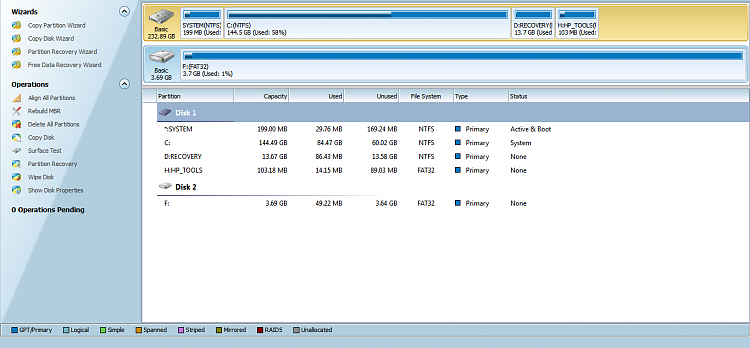New
#1
Windows 7: Lost disc space; unable to boot OS?
Alright.. I have two computers that I'm dealing with here. The first is my laptop, which is obviously running fine. Recently when I was doing a system cleanup, I defragged, cleaned the registry, uninstalled unwanted programs and such.. I do this at least once a month; I'm quite compulsive about keeping my PC running at decent speed.
I went to compare my new disk space to the previous and noticed I have 65 GB free of 144 GB; the problem is that my drive is supposed to be a 218 gigabyte drive. I checked in the partition managing and the disk was reported to have 218, but "Computer" shows only 144.
I am also unable to create a System Repair Disk. The error I receive is "The Parameter is incorrect (0x80070057)". Any help with these are greatly appreciated.
Now, as for the other computer. It is a desktop PC, about 700 GB disk space. I recently created a partition and new volume, and upon rebooting Windows 7 is no longer booting, instead it seems to be booting under the new drive; which only has compressed data for Ubuntu 12. So all it does is freeze after the BIOS loads, showing a flashing underscore.. I have no Installation Disk, and the BIOS seems to be running quite well; (Also no hint of recovery options there as far as I can tell.)
The laptop I am using is a Compaq Presario CQ57; running Home Premuim.
The desktop is a Dell.. Unsure of the model or what Version of Windows 7 it is running however.


 Quote
Quote