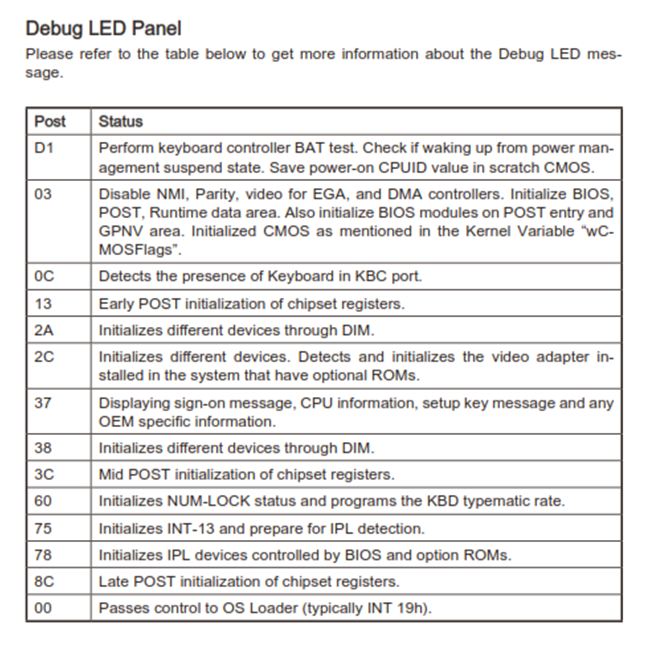New
#1
Windows won't boot. I think due to my motherboard
I have a custom built desktop and recently it has been blue screening quite often. I have tried some of the procedures to repair it but nothing has worked. Now i have encountered another problem. I restart my computer and it stays at a black screen with a small "99" in the bottom right of the screen.
NOTE: My motherboard has a small display that displays error codes. This also displays a "99"
My motherboard is the MSi Military Class II 990FXA-GD80
right now i cannot get past this screen.


 Quote
Quote