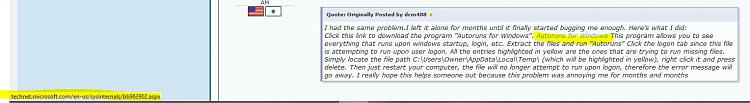New
#1
RunDLL-"There was a problem starting C:\Users\Owner\AppData\Local\Temp
I am getting this error message when I boot my computer. I am running Windows 7 and do not know what it means. Can anyone give me some advice? I greatly appreciate it!!
Here is the full message:
RunDLL
"There was a problem starting C:\Users\Owner\AppData\Local\Temp\
The specified module could not be found."
I have also attached a screenshot here.
Thank you soo much for any help!


 Quote
Quote