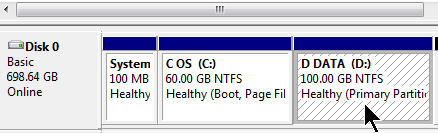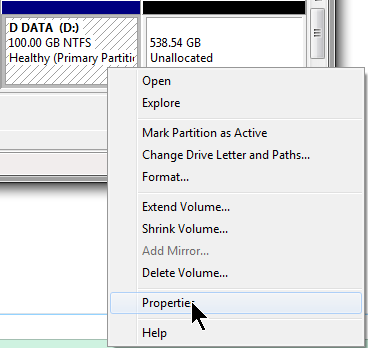New
#1
Folders Missing on Another Drive After Installing Windows 7
I have disconnected one of my hard drives as it was a backup of my music software and after replacing my C drive for an SSD I plugged in the drive with my music software and it boots but is not showing any of the folders or software.
is this because Windows has assigned it another drive letter?
Thanks in advance


 Quote
Quote