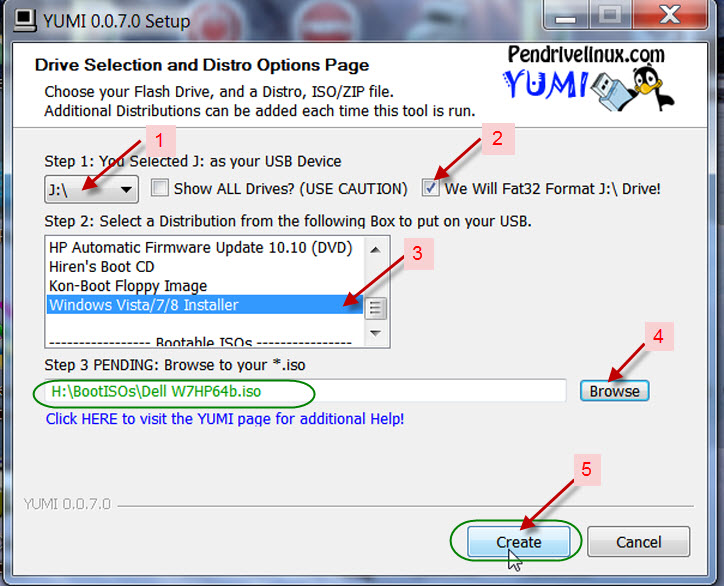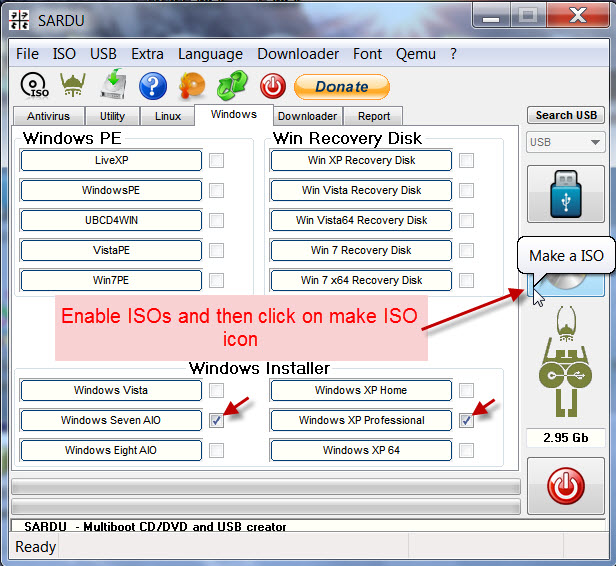New
#1
create multiple disk boot
hi guys.
i want to create a Bootable DVD that has 4 things:
1-windows 7 ultimate 64 bit
2-Windows Xp service pack 3
3-minitool partition wizard
4-windows seven password remover
i want that when i insert the DVD in system and boot from the DVD it shows me these 4 things to use them?
please explain easilly because i am not professional


 Quote
Quote