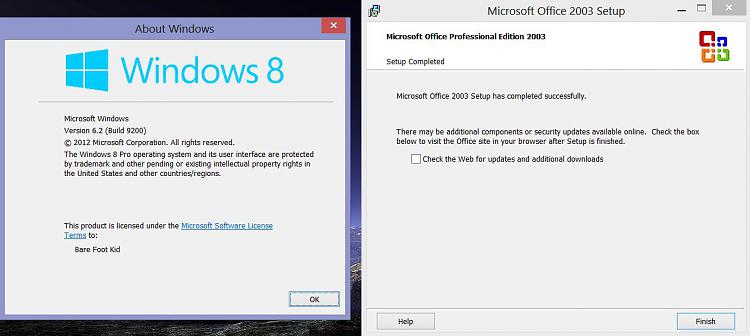New
#11
You can install and use 2 versions of Office at the same time except OUTLOOK.
It's not recommended, but is possible.
Do a Google for "office 2003 and 2007 on same computer"
Here is one MS thread about this:
Information about using 2007 Office suites and programs on a computer that is running another version of Office
What features are in Office 2003 that you need, and are not in Office 2007?


 Quote
Quote