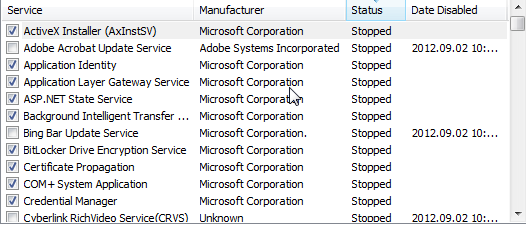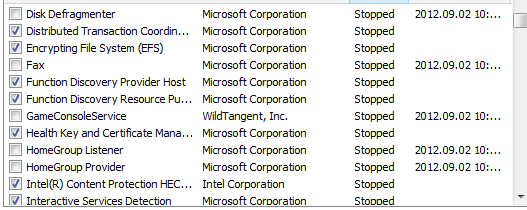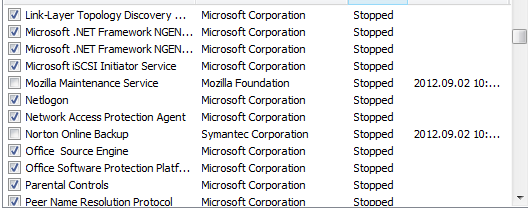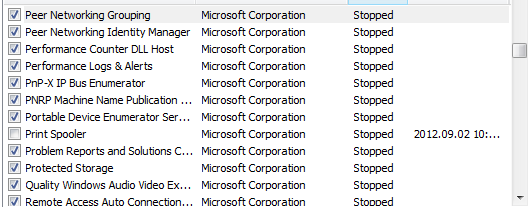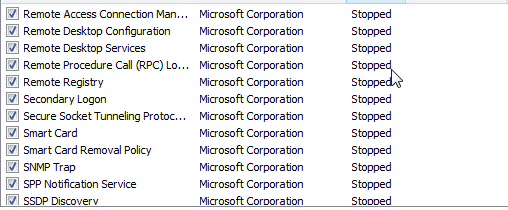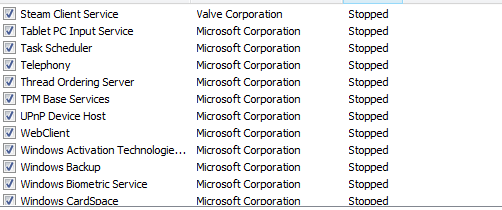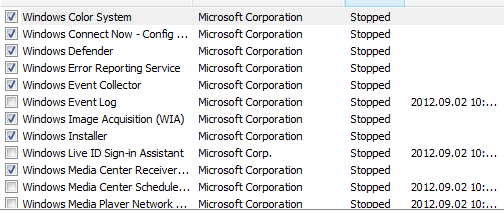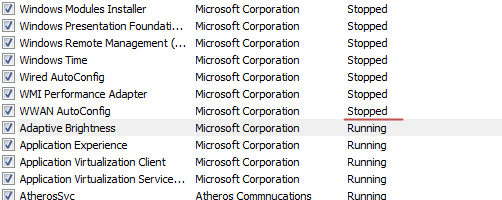New
#1
laptop FN key function partially working. suspected msconfig/services
Hi,
long story short - this morning i decided to pretend to know what i'm doing and tried to cut down on processes running on my lappy. Now i went into good ol' msconfig and messed around in the services tab. I turned stuff off that seemed rather useless. Afterwards rebootedand noticed that my FN keys work only partially. meaning that sound and touchpad controls still work, but brightness, wireless, fan mode and quick settings don't. + it used to display a nice little overlay detailing the level of sound or brightness and now it doesn't
gear:
Samsung NB 550P7C
W7 home premium 64bit that came together with the laptop pre-instaled
i'm attaching the photo of stopped services below
(there are a few others but they are honestly non essential like cyberlink video manager and bing bar updater....)
while writting this thread i noticed something else. the extra keyboard language i had enabled is still here but the notifier icon on the bottom right on the taskbar is gone.
AAAAAND the program that i use for screen shots (gadwin printscreen pro) seems to "forget"what key i set it to every 1 min or so. (F'x'' keys) but when i change them in the settings it works for a brief time.
so did i cause this by removing the services or maby it's from windows updates? (fresh pc - plenty of that stuff)
if you need any aditional info please do ask
Last edited by k01; 02 Sep 2012 at 15:23. Reason: spelling. stuff...

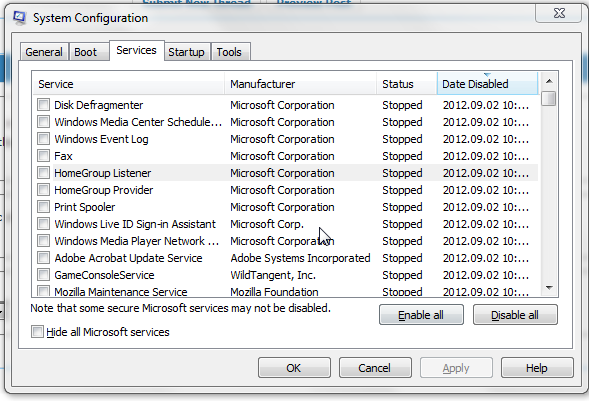

 Quote
Quote