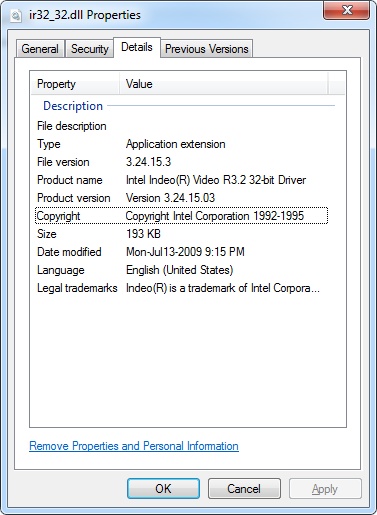New
#11
It's not a question of what I think. I have done a lot of research work in the past 10 years regarding many aspects of IT security and that has made me, I suppose, ultra careful. I just do not see the point of downloading what could possibly be potentially dangerous material when there is absolutely no need to do so! Why take a chance of causing even more problems?
My sole purpose was to make sure the OP was aware of the possible dangers. If he/she or anyone else chooses to ignore that advice then that is entirely their decision.


 Quote
Quote