New
#1
Library Differences
A long time ago I set up my Documents library on my Win 7 Home Edition desktop and have become quite used to it. I have just converted my HP Pavilion laptop to Win 7 from XP and tried to set up the same Documents library on it. However I can't seem to make the Pavilion look like my desktop. One screen shot below is from the desktop and the other is from the laptop.
The desktop one (the first) shows the Document library all nicely expanded and the laptop one looks like a direct presentation of Window Explorer. What do I need to do to make the laptop look like the desktop when I choose Start/Documents?
Thank you very much.
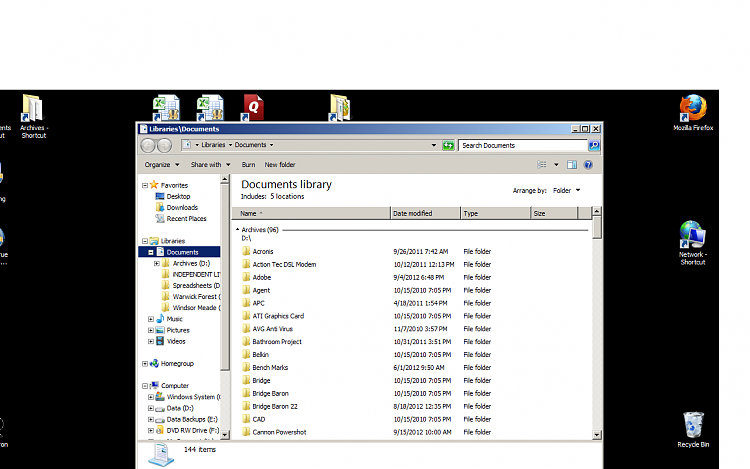

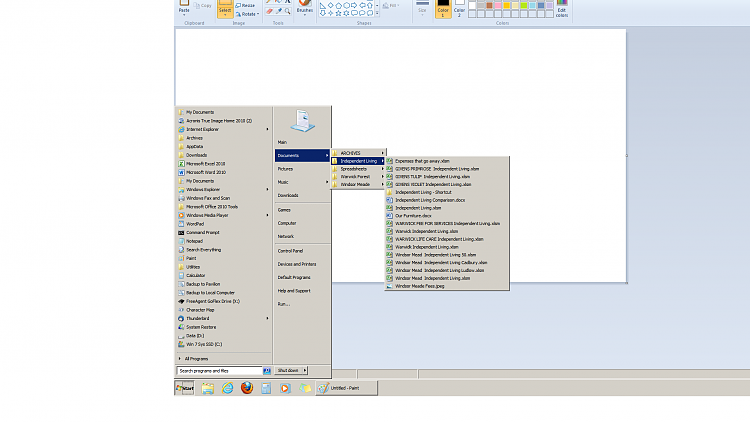

 Quote
Quote