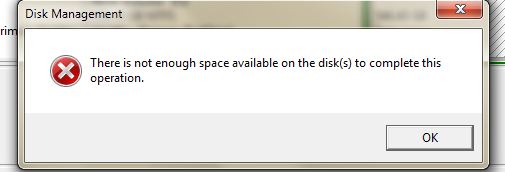New
#1
partition went missing after ubuntu uninstall!
hi,
I have gone experimental yesterday and installed ubuntu along side windows.But later realised that a bad idea and deleted the linux partition.Now I can be able boot into windows and everything is fine except my personal files partition d: drive just went missing from explorer......:-( but I can see 500 gb of free space in the disk management window....I have got 2 questions 1) are all my files are deleted?
2) how can I recover the partitions?
my hard disk is samsung ata 1tb ....it has 3 partitions c: f: and 100 of os space and 500 gb of free space( it cannot be allocated to any partition)


 Quote
Quote when i try create a new simple volume of free space
when i try create a new simple volume of free space