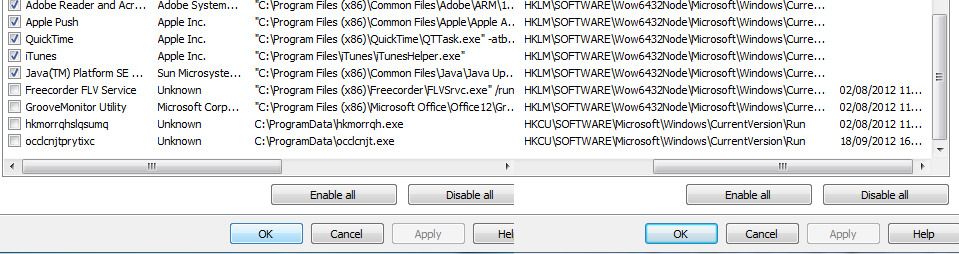New
#1
This program cannot display the webpage on Desktop
As soon as my son boots his Windows 7 64-bit PC, he get a full screen window on the Desktop saying "This program cannot display the webpage". I tried to open Task Manager, but it closes immediately.
Any ideas?


 Quote
Quote