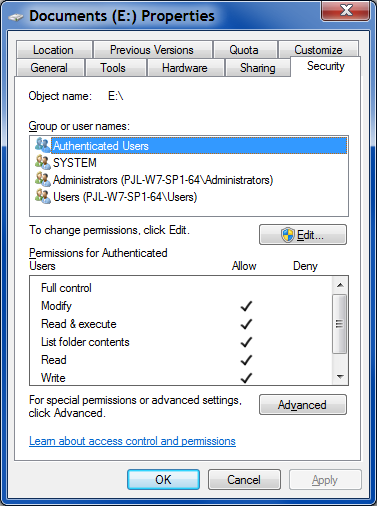New
#1
After re-install, what is best way to gain access to moved libraries?
I recently re-installed Windows 7 on my desktop PC. Prior to that, I moved the location of the My Documents, My Music, My Pictures, and My Videos libraries from my C: drive to my D: drive (a different physical drive).
After re-installing Windows 7, I encountered an "access denied" error when I tried to access my D: drive. When I displayed the properties of the root of the D: drive, I saw two entries:
- Account Unknown (followed by a GUID)
- PC1\Administrators
Obviously, "Account Unknown" corresponds to an account GUID that doesn't exist in my new Windows 7 install.
(My user account is a member of the Administrators group; therefore, I'm confused as to why I don't have access.)
I gave my user account Full access to the root of the D: drive; however, I still encountered "access denied" errors when I attempted to access any of the folders. I proceeded to give myself Full access to *all* of the objects on the D: drive. While I was at it, I removed the now-defunct "Account unknown" entry.
Is this the best way to proceed when re-installing Windows 7? Many articles discuss the advantages of moving libraries to a different physical drive (dedicated data backups, etc.); however, I have yet to find an article that describes how to proceed when doing a re-install.


 Quote
Quote