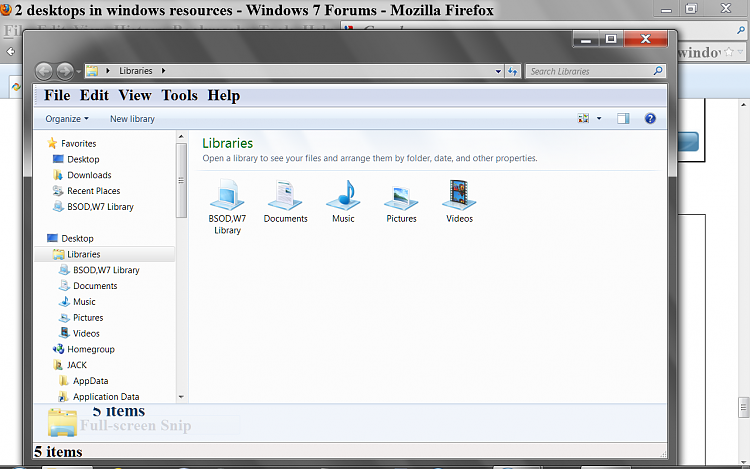New
#1
2 desktops in windows resources
I've just noticed that I have two desktop folders in windows explorer (see attachment). The first one is where it should be, while the second seems to enclose practically everything on the computer!! Perhaps I accidentally dragged the normal desktop folder to the lower position; I don't know.
Is there a way to delete the second desktop folder without losing everything else that is inside it?
P.S. My version of Windows is in Italian, but I think you can work out what the various folders are.
Last edited by Florio; 29 Sep 2012 at 05:02.


 Quote
Quote