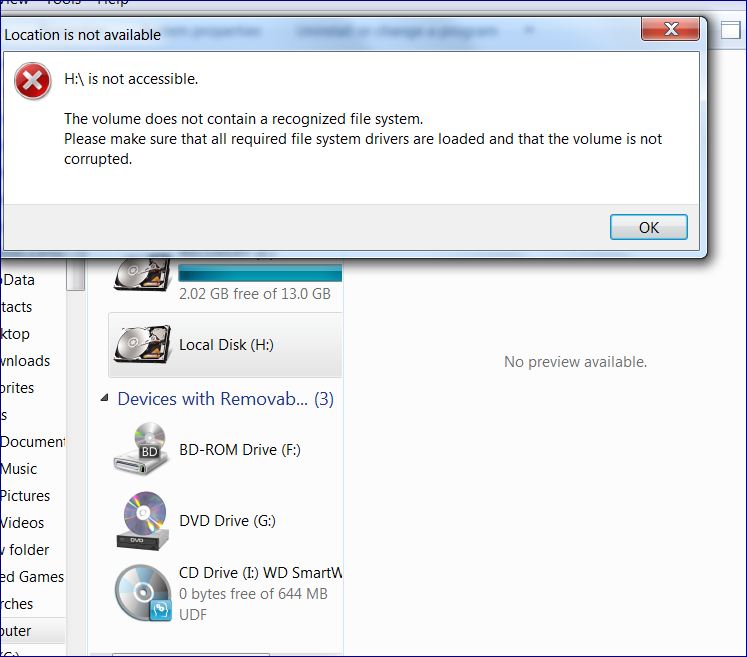New
#1
Help! I inadvertantly might have messed up my external hard drive
Hey folks I have one of those WD My Book external hard drives that I have been basically using as a storage device for all my images and other essential items I need.
Somewhere along the way I must have done something wrong. Now when I have it connected to my laptop it only shows that it is showing as "CD Drive (I; ) WD Smartware" and at only one gigabyte, this is a 1 TB hard drive. I cannot get the computer to access the rest of the HD, it just shows it as an unrecognisable partition.
is there any thing out there I can use so that I can force the computer to access the rest of this hardrive?
Hopefully I have explained this right. The hard drive used to just be the I drive where I have stored tons of photos and other crucial information that I need to recover. I am thinking of just taking it into some computer guru locally to get all that info back, but I first want to know If I can take care of it myself.


 Quote
Quote