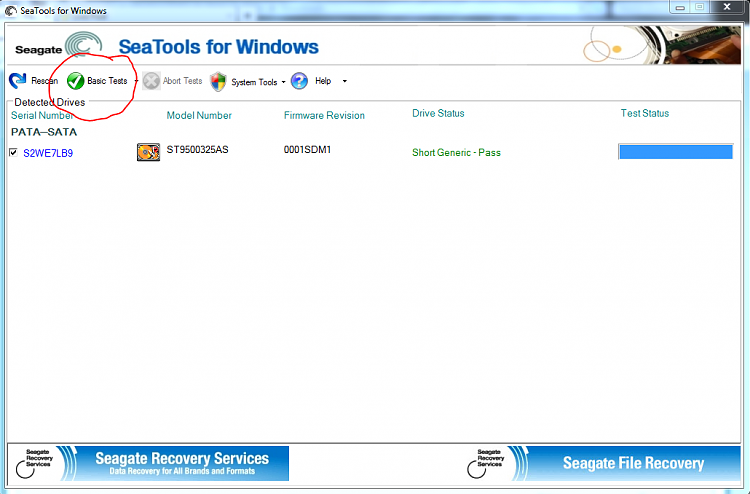New
#11
Golden: I ran the system file checker using the directions given (thanks a bunch, never would have found it otherwise!)
Results: Windows Resource Protection did not find any integrity violations.
I'm trying to avoid reformatting/reinstalling Windows since it seems that would be like trying to kill a spider with a shot gun. Plus, I'm not totally sure that would fix the problem. So, let me know if you all have any other suggestions. I appreciate your help.


 Quote
Quote