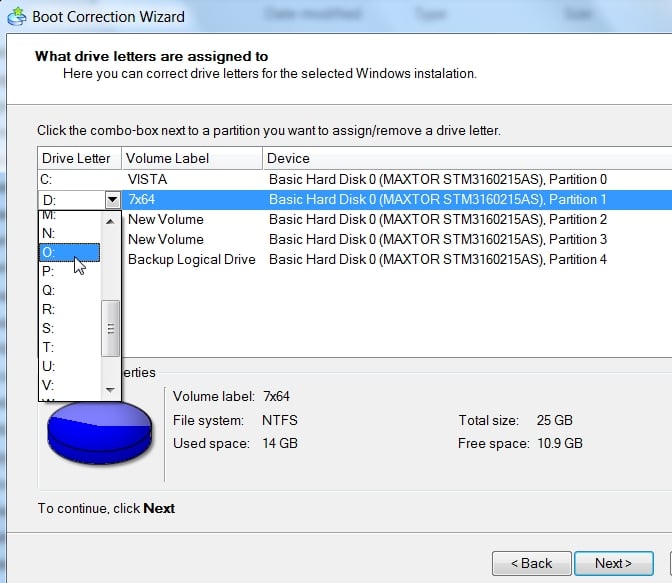New
#11
I'm not sure Media Builder is in PW v.4.2 which is the zip file linked. I believe the Media Builder starts in v.7.6 which has Conversion to Basic as a paid feature. So I'd try Golden's method posted above first or borrow or buy a CD if you want to use freeware. .


 Quote
Quote