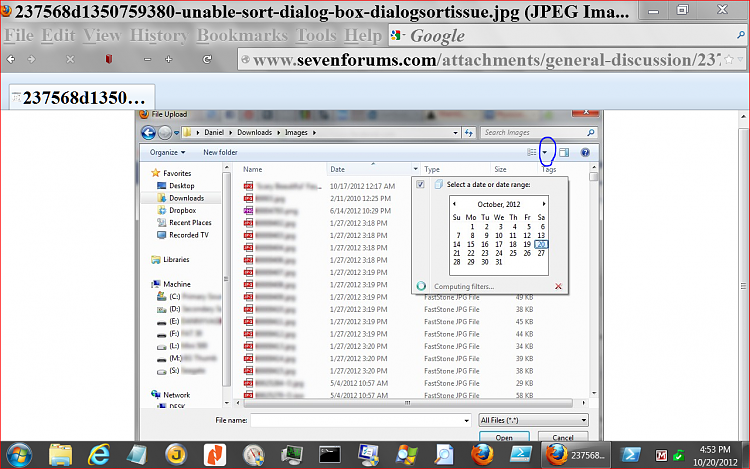New
#1
Unable To Sort In Dialog Box
Hello all:
Here's the issue: When I have a dialog box open (to upload a pic to Facebook, for example) I normally sort the folder by date, using the column header, that way I can immediately find pics I just saved to my hard drive. Now, suddenly, it's not sorting at all when I press the column header. Also, something I've never noticed before, is that there is a little down arrow at the right-hand end of the column, with a date selection pop-up (shown in the attached screenshot). Even that feature isn't working. I don't know if the pop-up is new, or if I just have never noticed it before.
At first I thought that maybe it wasn't sorting the column because the folder I usually go to has over 6000 files, but I tested it in a small folder and had the same result. Also, I did do a Windows update a couple of days prior to noticing this issue, but I hand-pick what updates I install, and I only installed security-related updates.
So, does anyone else notices this issue? How can I get back the ability to sort by clicking on the column header?
Please see attached screen cap of the dialog box.
Also, my system specs in my profile have (finally) been updated.
Thank you for your patience. I know I can be a bit wordy at times. :)


 Quote
Quote