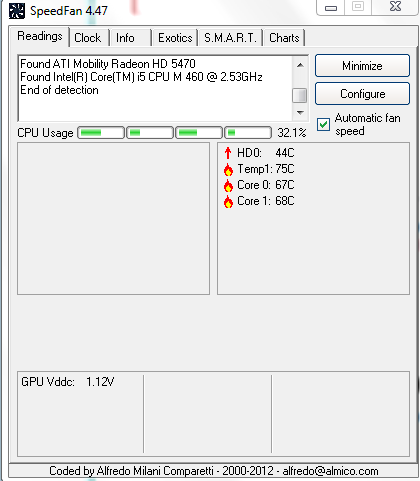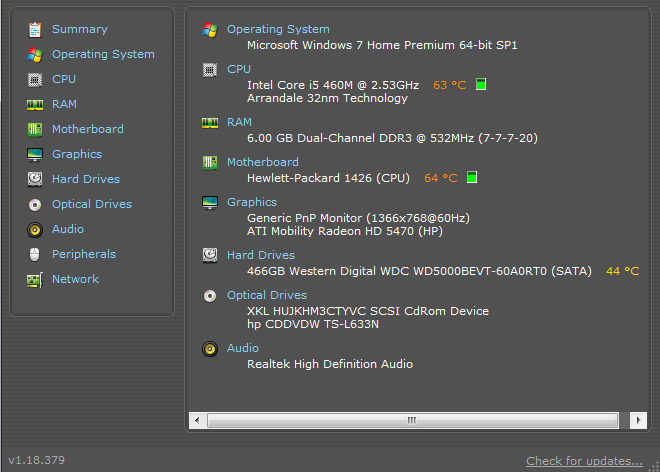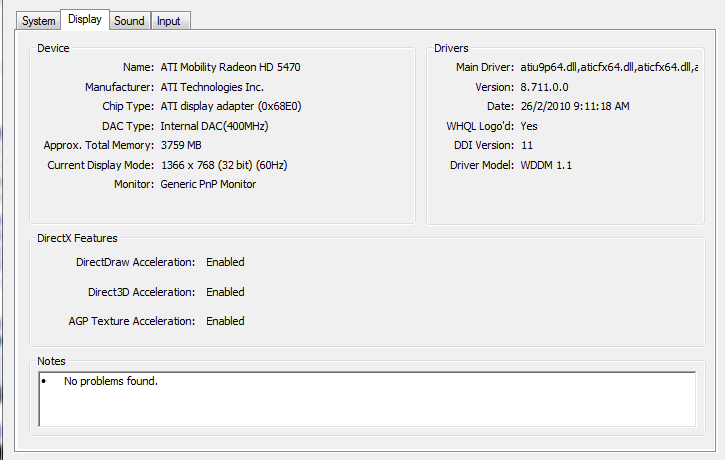New
#1
HP Laptop keeps on freezing recently, any help?
Since it is my first post sorry if the title is bad.
I have been very concerned about an issue regarding my laptop lately, it keeps on freezing(stop responding) randomly, everything freezes, keyboard and mouse dont work, so does ctrl+alt+del. The likelihood of it to stop responding is the highest when I am watching youtube video, playing high-end FPS games like CoD, L4D2,etc. I'd been monitoring my laptop CPU Usage, usually it will stay at 40% when idle, and sometimes peak to 100% when I am using programs like games and browsers. I have tried some suggestions online: Untick some startup programs to reduce CPU Usage, but the CPU Usage of my laptop is still high, especially during hot day, so I am also thinking that I need to replace a better fan on my laptop.
I am not new to this issue, because I had been researching it for the past few weeks, I have taken certain procedures and measures such as chkdsk, system file checker, monitoring of laptop's temperature, checking of clashing of audio devices, clashing of Anti-virus programs, etc. All of them are OK, no serious problem found. I found that when I did the system file checker the message appears 'Windows Resource Protection found some corrupt files but was unable to fix some of them.' I am suspecting that my laptop was infected by malware or virus but I did a lot of virus and spyware scanning but to no avail nothing was found. I had been using different anti-virus programs. I also suspect that my laptop is encountering hardware problem(RAM, drivers or even motherboard). One thing to note about is that I could not perform Memtest86+ due to some private and personal restriction(the low accessibility of wireless)
Anyway, here is my system specs:
Model:HP G42 Notebook PC
Processor:Intel(R) Core(TM) i5 CPU M460 @2.53GHz 2.53GHz
Installed memory RAM:6.00GB(5.86GB Usable)
System Type: 64-bit Operating System
I am getting really fed up and frustrated regarding this issue, I've been making sure that all my drivers and programs are up-to-date, but still my HP Laptop is encountering this problem. I will probably be sending this laptop to the technician to repair if things are still not going to get sorted out, the freezes have been very disruptive to me as I have to save a lot of data inside my laptop. So if anyone has any idea on how to solve the freezing of the laptop, please kindly help me. Thanks!
(BTW, I am using this laptop to type this, so it means that it still work fine, at least I don't have to resort to using safe mode to gain access to this laptop)


 Quote
Quote