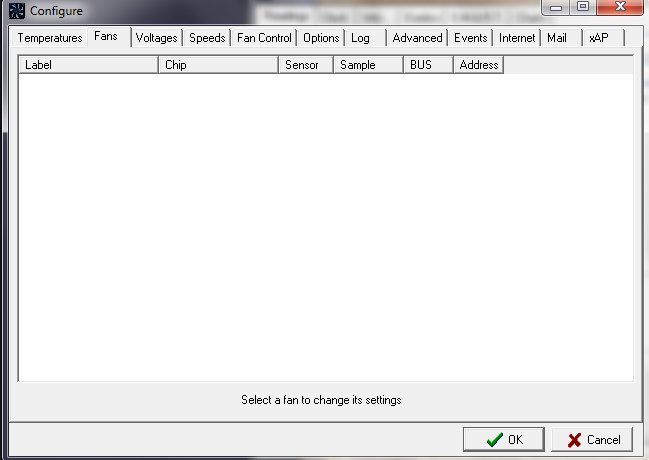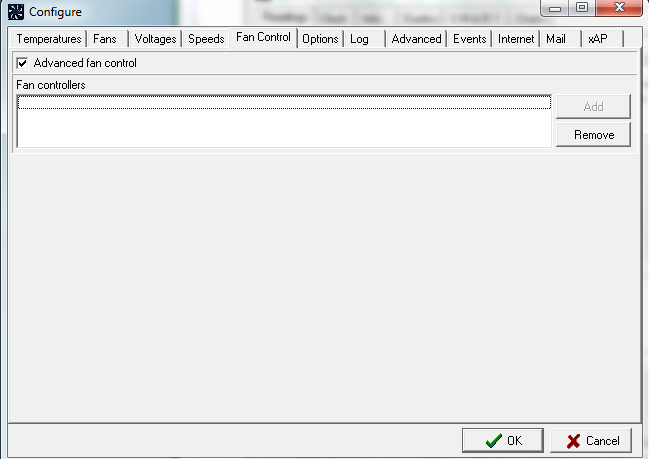New
#11
Thank you guys for the replies. I had not been playing some high-end games these few days because I did not want my laptop to freeze again, I did some registry cleaning again and some reliability monitor checking, I found that my Apple software was causing a lot of problems. When I check my reliability monitor, the Apple software, though not really sure about the specific program, had caused 600+ critical errors everyday, 2 errors occur every minute, so I uninstall the Apple software for now.
An improvement in my laptop performance can be seen, although there might still be problems in my laptop I am unaware of, the random freezing such as during startup or surfing Internet had stopped, possibly due to the lower average CPU Usage in my laptop, I disabled some startups, I cleaned some registry and I did several full scans using Microsoft Security Essential, additionally malware checking using Malwarebytes Anti-Malware.
I think I really need to replace my fan, at idle stage my laptop's temperature reached 55C(without any program opening and few background programs aka startups) even though I had been using cooling pad to help reduce the temperature. Also regarding the SFC issue I will do the Repair Install as soon as possible, are the "corrupt files" referring to some corrupted software(mostly caused by windows update I guess?) inside my laptop? I probably will also leave repasting the CPU heatsink to the technician while he is replacing my fan. I also carried out updates on my laptop regularly by downloading all the optional and important updates in Windows Update.
I updated my graphic card yesterday and somehow the name changed from ATI Mobility Radeon HD 5470 to ATI Mobility Radeon HD 5400, not sure if this is considered as upgrading or downgrading, but anyhow I think I will leave stress test as least priority. BSODs rarely occur on my laptop, when it freezes, it just freeze, BSOD do not come out most of the time and I have to carry out hard shutdown. So far Daemon tools have not caused any major problem to my laptop yet, but I may uninstall because I also seldom used it.
So that's all for now, I will bring back some updates after carrying out Repair Install and see how it goes.


 Quote
Quote