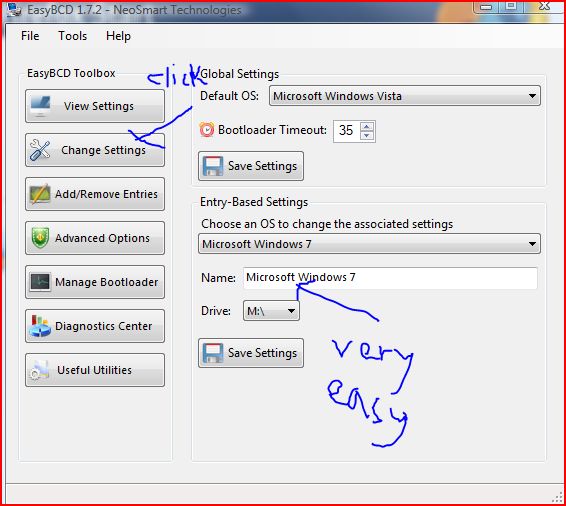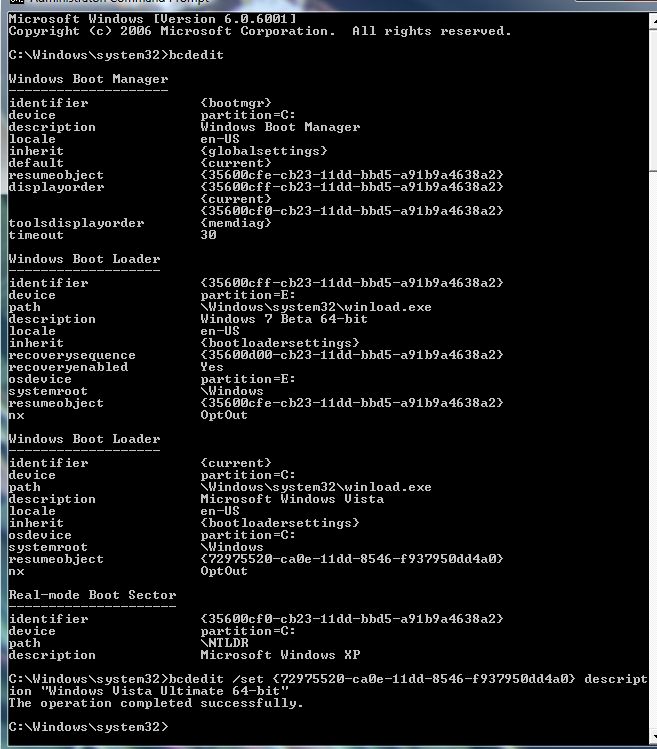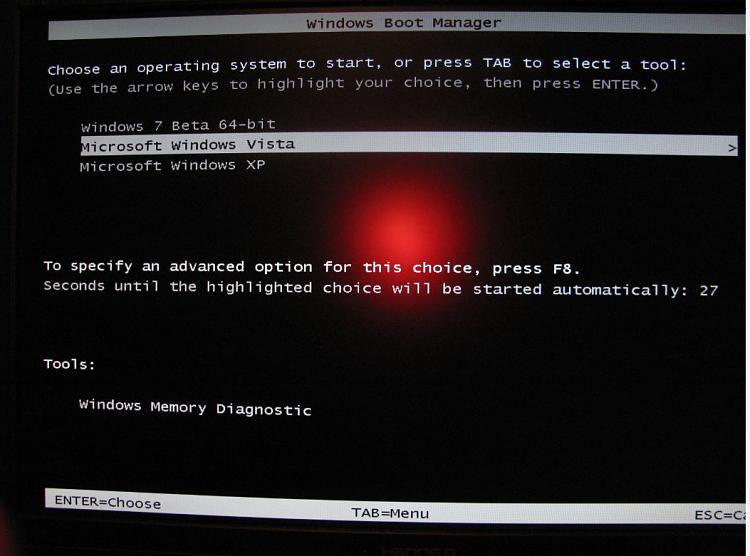New
#1
Windows 7 default in BIOS after 30 sec when i boot PC
Hello to all
First off, Windows 7 is very cool; I might use it more than vista now that I got internet for it, but that will have to wait for a month or two. My first question is: when I boot up my comp, and I have to pick either vista or W7 (I have W7 on another partition), I usually leave the room while my comp is booting, so after 30 seconds the BIOS picks Windows 7 as the default OS because its first. I would really like to boot up my pc while doing something else, and I would love for the BIOS to pick Vista after 30 seconds instead of W7 because I use Vista for games and such. Is there some way of doing that or do I have to sit around throughout the start up and manually pick Vista?
My second question seems a little picky or over the edge, but when I boot up my comp and have to pick an OS, it prints "Windows 7" while underneath it it prints out "Microsoft Windows Vista". Is there some way to add 'Microsoft' in front of Windows 7 when Im picking in the BIOS? It doesn't look as good without the Microsoft.
Thanks


 Quote
Quote Ted
Ted
 Ted
Ted