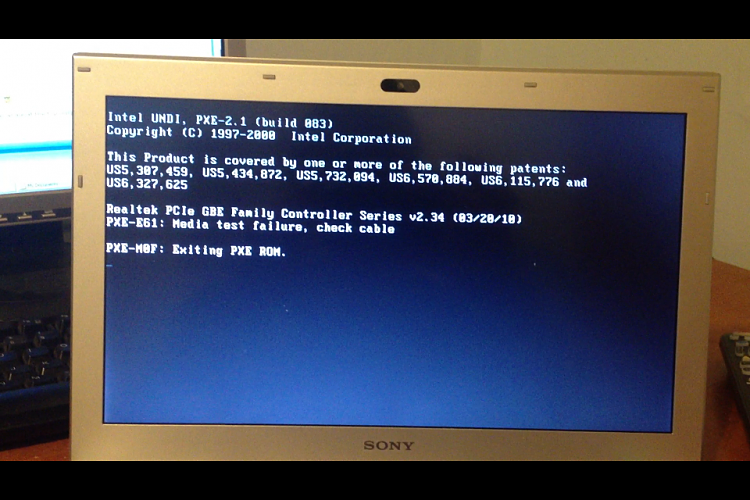New
#1
Forgot Admin Password Please Help!
I forgot the password to my admin user account and cant log in. I tried windows password key, konboot, and trinity rescue kit and none of them booted from disc. Then i went into bios and put the internal optical disk drive first and internal hard disk drive second. Still doesnt boot from disc . Does anyone know how to fix this problem?
Im using the Sony Vaio S series home premium 64bit vpcsc41fm


 Quote
Quote