New
#11
hi jerry ! good day :)
i see black glass enhanced here, im currently using it . but its not working because my folder background is not yet TRANSPARENT :)
here the setting of my black glass enhanced ..
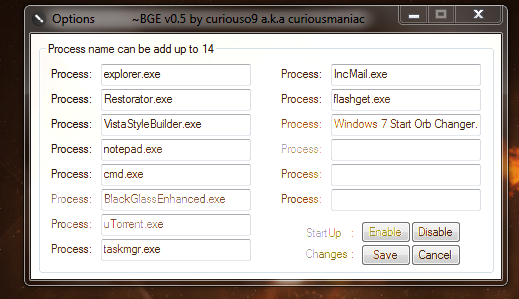
hi jerry ! good day :)
i see black glass enhanced here, im currently using it . but its not working because my folder background is not yet TRANSPARENT :)
here the setting of my black glass enhanced ..
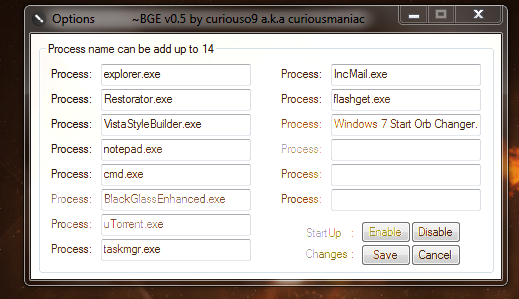
Gen,
Try uninstall/reinstalling Black Glass. :)
Black Glass Enhanced v0.5 by ~curiouso9 on deviantART
o my god . that desktop design Looks very amazing . is that yours ? :)
sir jeery . can you please help me .
where in this PROGRAMS should i uninstall ?
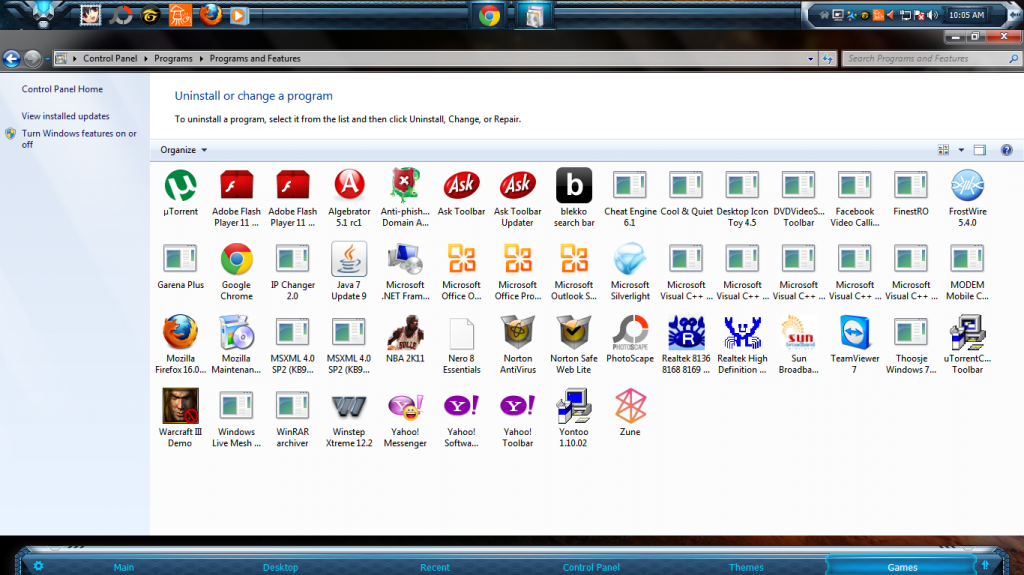
No, it's not mine. I was just going by what you post saying that you had it installed.
I'd say just reapply it if you wanted it back.
i cant uninstall the black glass enhanced
do you know how to change the background color of the folder?
cause it should be DARK so that black glass enhanced will work
Post a link to the theme you are using and I will look at it. I have not used black glass enhanced but will look at it to.
Jerry
ow thanks guys .. btw , have 2 more promblems .
1. the time in my computer is always late .
ive done CHECKING our timezone. Philippines timezone is utc+8
but its still always been late in my computers time.. heres my setting looks like.
2. My desktop icons arrangement are always messing up after i restart , shutdown , i opened exe's like DOTA , nba2k12 etc etc. i dont know what to do . ive done checking the setting but there's no problem with it . i didnt change anything .. PLEASE HELP . :)
here's my SCREENIES ..
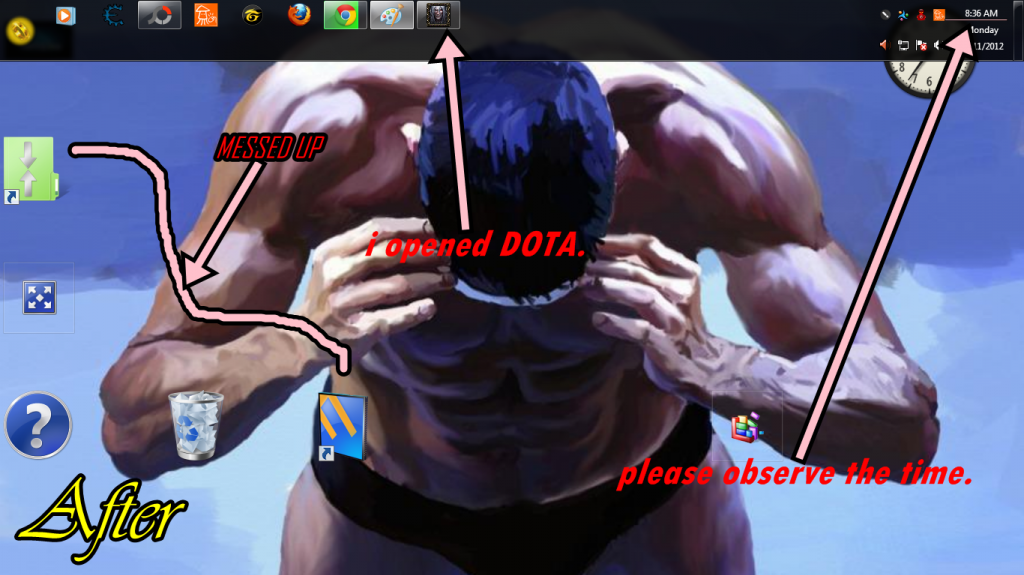
Separate issues should be posted in new threads instead so this thread can stay on topic, and you'll get better help with them. :)