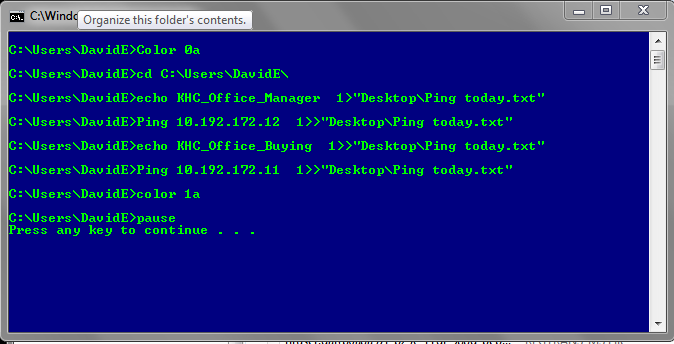New
#1
command prompt
Hi all i need you help me a thing
I went to use autosave all text on command prompt (CMD), how can i do or use what command prompt cade for mark it autosave when i used command prompt.
Example :
Color 0a
%echo KHC_Office_Manager
Ping 10.192.172.12
%echo KHC_Office_Buying
Ping 10.192.172.11
color 1a
pause
what i need is autosave to my desktop is Ping today.txt
Thank All :)



 Quote
Quote