New
#1
The time of my computer is always changing >.<
the time in my computer is always late .
ive done CHECKING our timezone. Philippine timezone is utc+8
but the time of my computer has always been late.. heres my setting looks like.
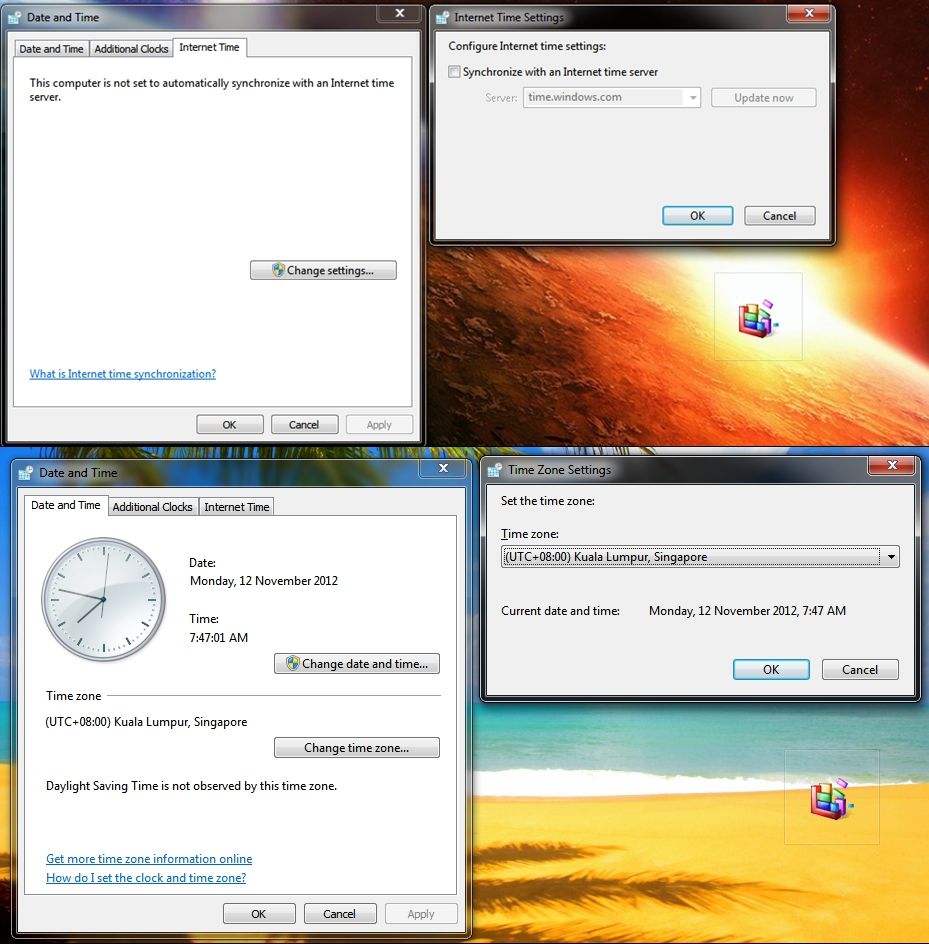
the time in my computer is always late .
ive done CHECKING our timezone. Philippine timezone is utc+8
but the time of my computer has always been late.. heres my setting looks like.
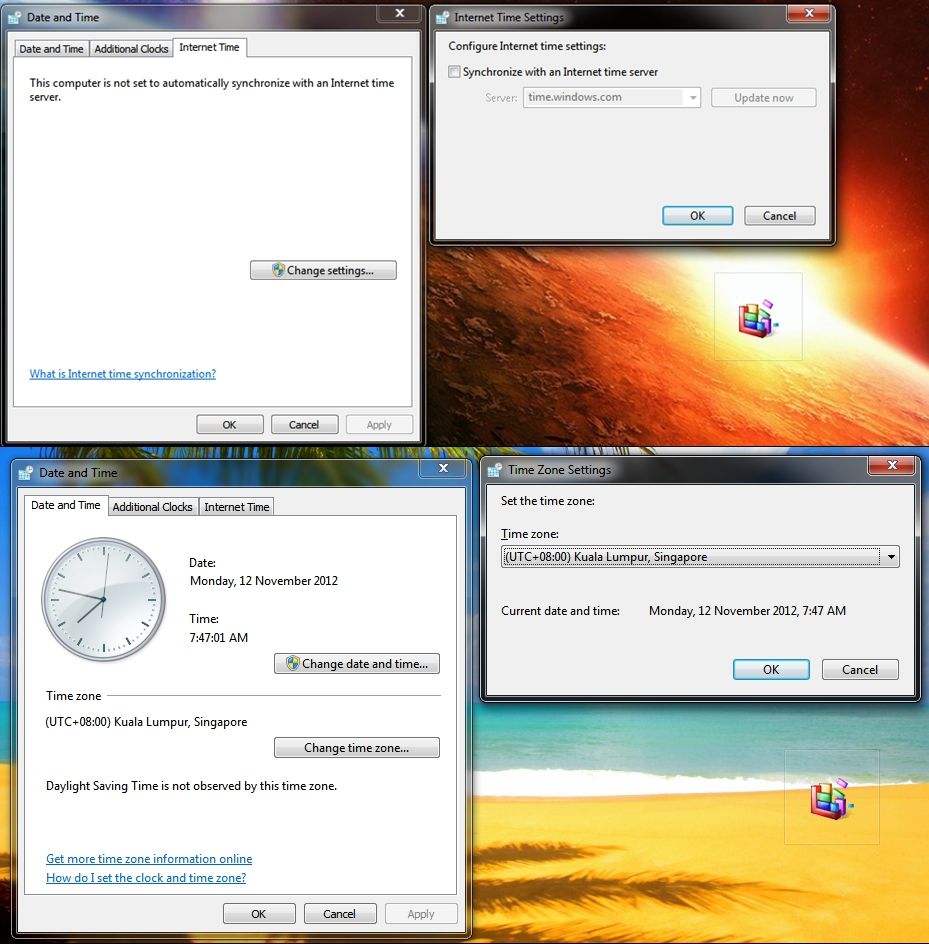
Tick the box which synchronizes time.
ive done doing that before but still my Time is late ..
Just select the box that allows windows to synchronize the time with the server. If that doesn't work, check that the time is correct in your BIOS. You might need to replace your CMOS battery of the time keeps changing after doing these things.
Your old setting is the problem.
Tick the box, then click on Update Now, click Save, and leave it that way.
If it doesn't keep correct time, then change the CMOS battery.