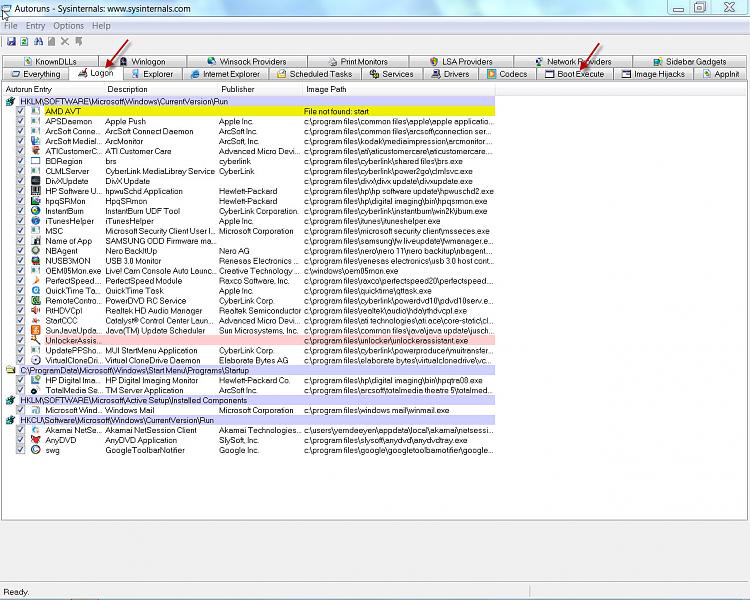New
#1
CD/DVD tray opens on start-up
G'day,
Suddenly, for no obvious reason, the CD/DVD tray is opening when I boot up the computer. At the end of the boot cycle, the tray opens and I get a small window asking me to "insert a disc" and a large blank window with no title. (see screenshot below) This has no effect on the operation of the machine, but is annoying and I would like to correct it. I have googled the problem and tried many things, all to no avail. All and any help with this would be greatly appreciated. Thanks up front.
My system is Win 7 Home Premium 64bit, 8 Gb RAM, The DVD is a Samsung Super Writemaster.
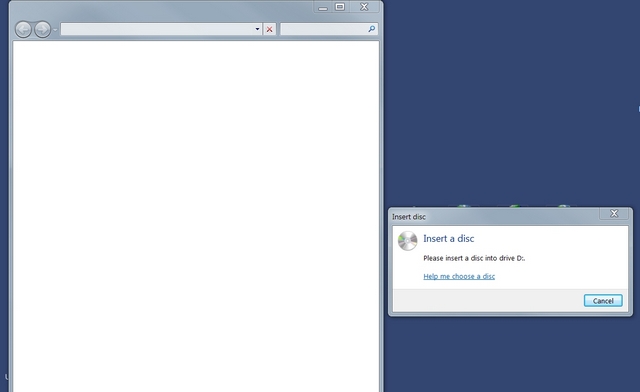
Cheers,
Fritz
Last edited by pivo11; 20 Nov 2012 at 06:14.


 Quote
Quote