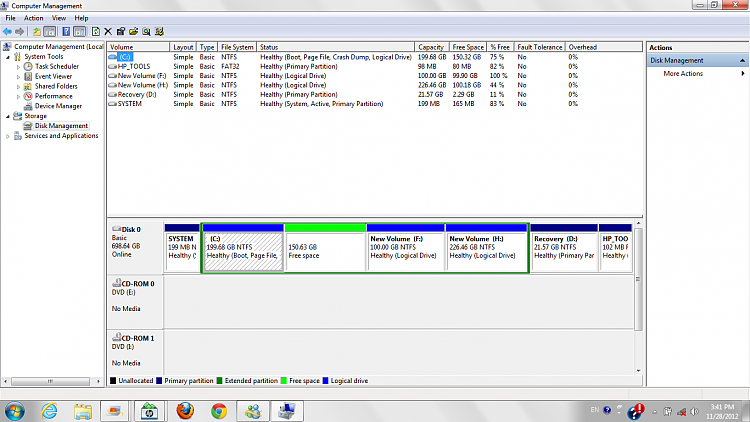New
#1
I can't find the space of the file I've deleted it from desktop.
After I changed c: partition from primary to logical using mini tool partition wizard program and created two volumes, there was a file on the dektop, about 88 Gb size, then I deleted it but I can't find its space when do shrenke volume to c: partition.


 Quote
Quote